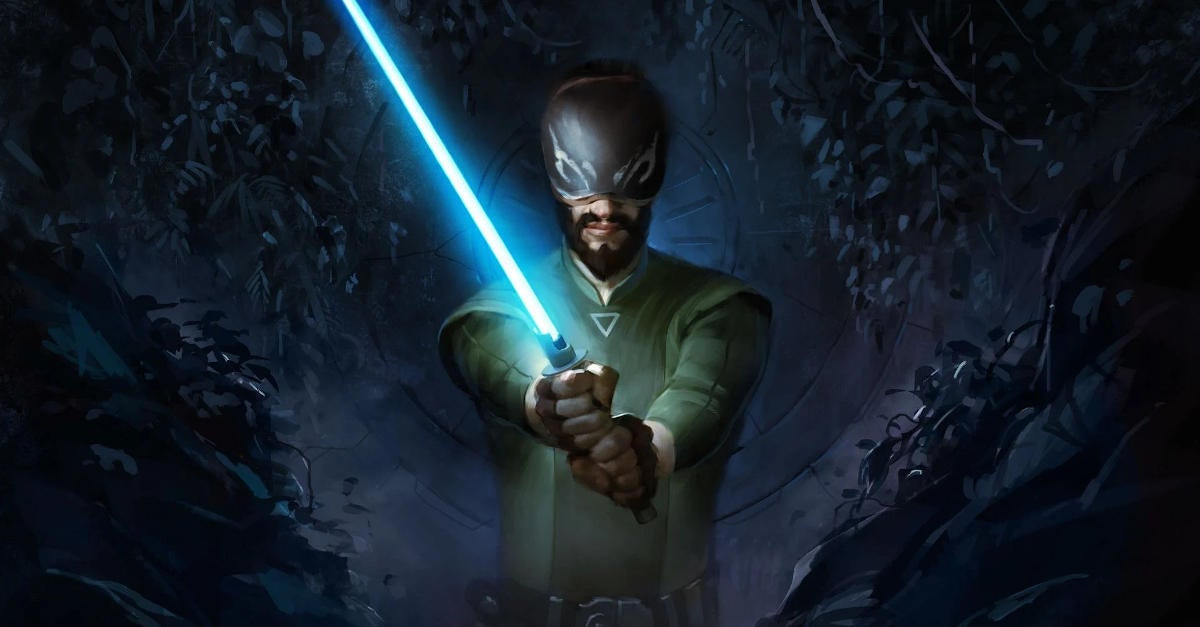Review: Barnes & Noble's New Nook Tablet
The changes aren't as sexy as Amazon's Kindle Fire, since Barnes & Noble's Nook Color has been on [...]

The changes aren't as sexy as Amazon's Kindle Fire, since Barnes & Noble's Nook Color has been on the market for about a year--still, the new Nook Tablet (which hit stores this week for $249) is about twice as fast, has more hard space and integrated Netflix and Hulu Plus. The Kindle Fire and the Nook Tablet are both being marketed as poor man's iPads, and will likely be two of the hottest Christmas presents this year. One key feature that comic book fans loved about the Nook Color appears, so far, to have been removed from the Nook Tablet. Using the SD card that had allowed me to dual-boot my Nook Color (thus running an unaltered version of Android which could support third-party apps that Barnes & Noble doesn't provide, like Comixology). When I attempted that today, my Nook Tablet booted right up to its standard home, bypassing the SD port and making the distinct impression that the functionality (which was never really an explicit part of the Nook Color's battery of features, but it was certainly a nice bonus, and one that will be missed if it turns out there's no easy way to do it on the new device) is no longer supported. That said, the increased speed and improved browser allows users to use the Comixology website on the Nook tablet to read their comics online; this is something that the Nook Color never really supported, as the site slowed the device to a crawl and the touchscreen (still not an ideal way to use that site on the Nook Tablet, but possible) simply did not work. Marvel's graphic novels, sold as books and not apps, look sharp but that's about it. Fans have discussed that the Graphicly apps that allow Nook Color and above users to purchase graphic novels like The Walking Dead have a guided view function similar to the way the Comixology app works on iOS and Android. Marvel's new graphic novels on the Nook Tablet, meanwhile, function more like the Comixology website; you can zoom in, change orientation, but that's about it. Or at least that's the experience I had with Ultimate Spider-Man Volume 1. Since Theresa Horner, Barnes & Noble's Vice President of Digital Content, told ComicBook.com that they were looking for a uniform approach to graphic novels (and thus ruled out any immediate move to embrace the popular Comixology and Graphicly standalone apps), it seems unlikely that one of the newly-acquired Marvel trades would operate any different from another one right away. The faster processor is quite a boon to a certain sort of comics reader: those of us who, for one reason or another, have PDF copies of things. Larger files provided by publishers like Boom! Studios, Image Comics and Oni Press have periodically been unreadable on my Nook Color as they slowed the device to a painful crawl, but so far things like Madman Atomica have loaded just fine. Maybe I can finally finish Greg Rucka's Stumptown now! Changes made to the way Nook Tablet interacts with PDF files are also key; the first time you try to open one, it prompts you whether you want to use a third-party app (Office Suite Lite or something like it) or Barnes & Noble's reader. Opening the document inside of the Office Lite reader will give you choppy reading on larger files, and you won't be able to use bookmarks and other features. This is similar to the way Nook Color handled PDFs. If you use the reader software, though (which didn't support PDF in the previous version), these files coast along nicely and all the same perks you get when reading your epub-formatted books from Barnes & Noble are accessible on a PDF. The extra RAM is a godsend on this unit; as a user who was consistently trying to run things like Comixology's website or Netflix's queue management on my Nook Color, I find navigating sites like these (and even watching my Amazon videos directly through my library on their site) a faster, more enjoyable and painless process than it ever was on the previous device. The integrated Netflix app makes the old Netflix queue management app redundant, of course, and also gives the user a faster, easier and sexier way to enjoy Netflix than even a rooted Nook Color could have provided. The popularity of that services (which, while floundering in recent months made headlines today with the news that they had exclusively obtained a new season of the cult sensation Arrested Development for 2013) should be a boon to the Nook Tablet, which supports both Netflix and Hulu Plus, options that Amazon hasn't yet embraced (although rumors are that a flukey setting somewhere in the Kindle Fire may allow a more open Android Market, allowing users of that device to download even from Amazon's competitors such as Barnes & Noble's Nook app or the aforementioned video providers). The only technical flub encountered so far (if you discount the fact that Barnes & Noble eliminated the dual-boot capability) is that a very few of the apps that were purchased for the Nook Color have not yet been reformatted for whatever is different about the Nook Tablet. When synching the library, someone who owns Sandra Boynton's Going to Bed Book, sold as an app for the Nook Color instead of as an ebook, will get the error message "Unable to Download: This item is not currently available for download to the product you are using." If history is a guide with Barnes & Noble products, it may be possible to side-load that content manually, but this particular app is notable as it is part of the video presentation that Barnes & Noble plays in their stores to promote the device. D'oh!

While much has been made of the fact that the Nook Tablet has earmarked all but 1GB of its storage for Barnes & Noble-approved or provided content, that hasn't prevented me moving a handful of movies onto my device, where they seem to run just fine (admittedly, I've had it for hours not days and haven't yet tried to watch one all the way through). The display is sharper and crisper than it was on the Nook Color--and the fact that it's a small screen and a fast processor makes that an important factor. Generally I can't see much difference in resolution from one screen to another, but the Nook Tablet's display looks terrific. Integrated audio and video, such as that Penguin included with Greg Palast's new book Vultures' Picnic this week, runs both intuitively and well on the device and leaves little doubt that between this and the Kindle Fire, the ebook market will see 2011 as a watershed year in the same way that the comic book industry will someday look back on the twelve months following the beginning of DC's New 52 as the beginning of a digital revolution in the business. Reading itself is, as it was on the Nook Color, a terrific experience. In low or high light I've never had any problem with the backlit screen, and some of the quirkier things that you have to do (such as highlighting, searching or looking for a bookmarked item) benefit from the faster processor and additional RAM, but it's not as though anything involving simple text was all that slow to begin with. Lastly--and arguably least importantly, but it's a fun feature--the "read and record" function provided on Nook's children's books (most of which already have a "read to me" function) is startlingly intuitive; I fully expected to have to hunt for settings, synch things up and then record it a half-dozen times to get it right. Instead, the interface was simple and the process quick and painless. It's something that probably not a lot of people will use, but for those of us with small children it's nice to know that they can listen to us reading them their favorite stories even when we're out of town or off at work. Assuming, that is, that we leave our Tablet behind. The Nook Tablet is certainly a step up from the Nook Color, and from just the specs and a few techno-bloggers it has many features that leave its competition, the Kindle Fire, in the dust. Still, Kindle seems at present to have it all over the Nook Tablet for comics. Support for the Comixology app, exclusive DC Comics content (for the moment) and an easier cloud interface that makes storing bigger files (which some comics can be) a breeze seems to give them a leg up on the Nook. That said, Barnes & Noble has done very well for themselves in providing fixes and upgrades through over-the-air software patches on previous Nook models and while there's nothing in that previous sentence that couldn't be fixed in this way, the additional speed, storage and resolution it has over the Kindle Fire appears to make this the safer long-term purchase.