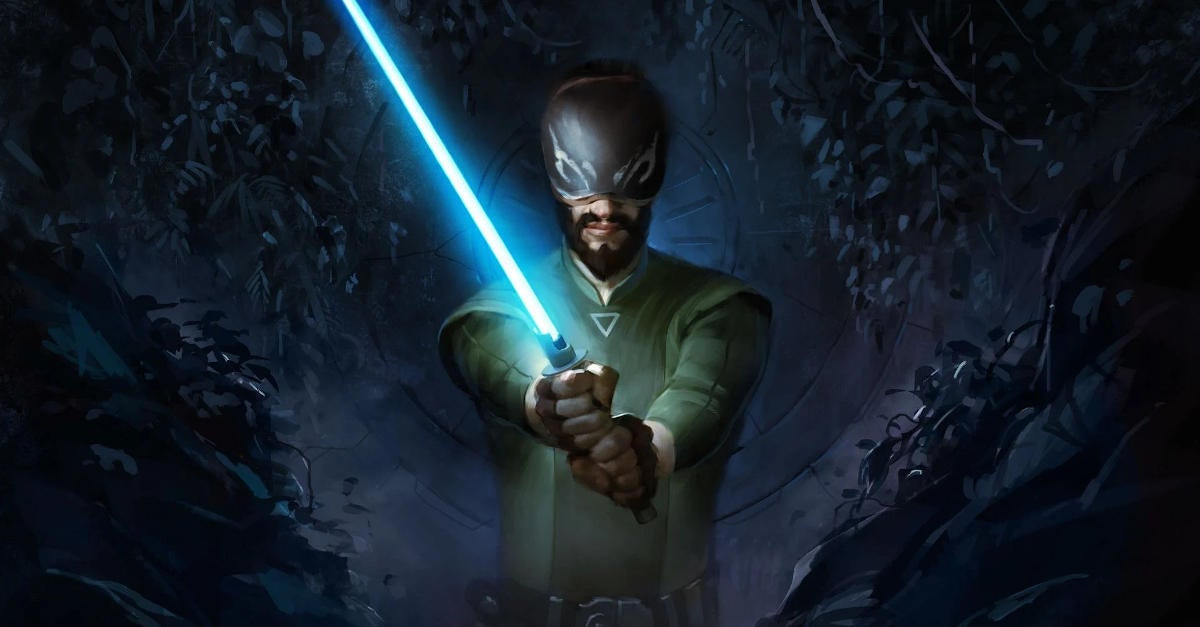Apple Lets You Unsend and Edit iMessages on iPhones Now
Apple just rolled out its latest iPhone software update and you can edit and delete previously sent iMessages. iOS 16 is here and you have two minutes to unsend that typo. Luckily it stretches to 15 minutes to edit an iMessage. Now, there isn't a way to edit SMS text messages with the new update.So, green bubble users are going to have to proof those texts before firing them off. Also, users should be aware that the edit and undo send function also works if the recipient is using iOS 16 as well. For anyone wondering how the process works, here's how you edit a message in iMessage with the new update.
- Open iMessage up on your iPhone
- Tap and hold the message that you want to edit
- From there, a quick actions menu will appear
- Then, tap the Edit command
- Choose Edit to change the message selected
- Once you're satisfied with the edits, go ahead and tap the blue check mark
- A single message can be edited up to five times
- Remember: You only have 15 minutes from the time the message was first sent to edit it!
For unending a message, things are on a bit more strict timeline. Here's how you unsend in iMessage:
- Open iMessage up on your iPhone
- Tap and hold the message that you want to edit
- From there, a quick actions menu will appear
- Then, tap the Undo Send command
- Undo Send is only available for two minutes after sending a message
- When you try to unsend iMessages, they have to have iOS 16, or the recipient will still be able to see them
- Also of note: The recipient will get a message saying that you unsent a text message.
- However, they won't know what the unsent message was. (Provided they didn't see a preview of that text when the original iMessage was sent.
Here's how Apple describes the upgrades: "Updates to Messages make it possible to edit, undo send, and mark conversations as unread, making it even easier to stay connected.1 With iOS 16, users can now invite friends and family to SharePlay via Messages, offering another way to enjoy synced content like movies or songs and shared playback controls. In addition, new collaboration features in Messages make working with others quick and seamless. When users choose to share files for collaboration through Messages, everyone in a thread will be automatically added, and when someone makes an edit to the shared document, activity updates appear at the top of the thread."
"You can now edit a message you just sent or unsend a recent message altogether. And you can mark a message as unread if you can't respond in the moment and want to come back to it later."
"Everyone has equal permissions for adding, editing, and deleting photos in the shared library. Favorites, captions, and keywords sync too, so if one person organizes the collection, everyone benefits."
Do you love this new iOS change? Let us know down in the comments!