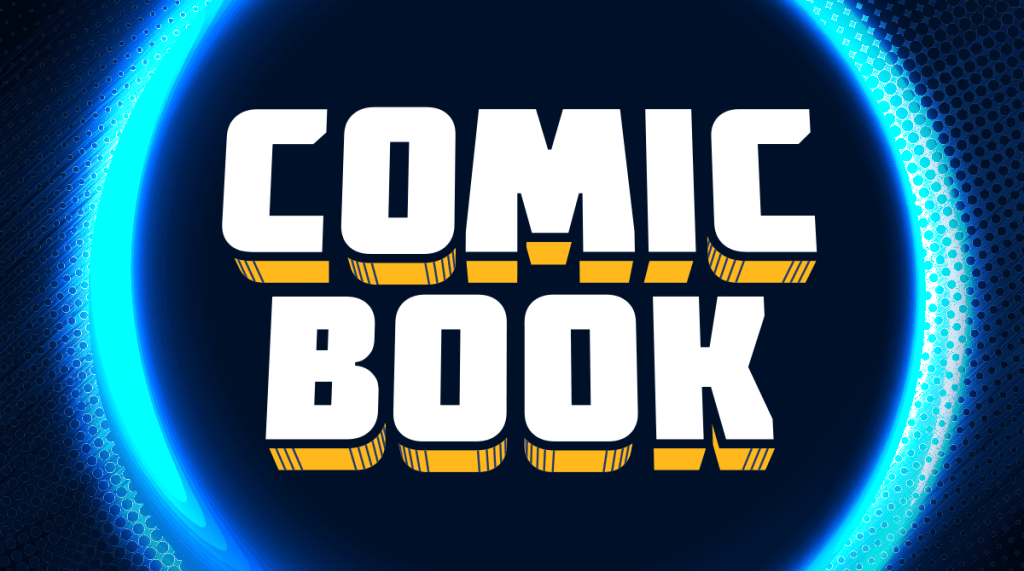While many people think of TikTok for its viral trends, such as dances and other entertaining short videos, the app is also the home of some clever hacks including one showing iPhone users how to schedule text messages. In the video from user Frank McShan (@frankmchsan), viewers get a pretty simple step-by-step walkthrough of how to make use of iPhone’s Shortcuts app to set up messages to send at a specific time.
Videos by ComicBook.com
The process is actually pretty simple. McShan’s video guides users through opening the Shortcuts app, tapping the plus symbol in the upper corner, then going to “create personal automation”. From there, he is able to choose the time of day and frequency with which to send the message. McShan advises viewers to then select “message” in the shortcut’s action before choosing the recipient and writing the message. The final step is to disable the “ask before running” toggle.” Following those steps, the text is set up, scheduled, and ready to send at the selected time without any additional effort from the user.
@frankmcshan Did you know you could do this? 🤯
♬ Punk Monk – Playboi Carti
It’s a pretty handy setting and it’s one that many in the comments called “life-changing” and offering various ways to use the scheduled texts. However, it may not work for all models of iPhone. Several people in comments on McShan’s video noted that they didn’t have the ability to use the setting, likely due to the iOS version and it’s not entirely clear if the feature will be included with the upcoming iPhone 13, which is expected to be unveiled in September. Others noted that while the trick is useful, it doesn’t allow for one-time messages, meaning you’d probably want to remember to go in and turn it off unless you want it to send the same message at the same time every day.
As for McShan’s iPhone tips, he has many others on his TikTok. While many of his recent videos involve tips and tricks for the upcoming iOS 15, there are others that appear to be applicable across other versions of iOS. One recent video showed viewers how to connect two pairs of AirPods to an iPhone or iPod, allowing audio to be shared.
What do you think about McShan’s video-sharing out to set up automated, scheduled texts? Have you tried this on your own iPhone? Let us know in the comments.