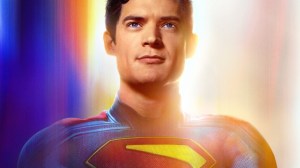The PlayStation 5 has many worthwhile features to explore, but since launch, it’s failed to offer an easy and convenient way for people to share their captured media through the PlayStation App. That’s changing this week, however, with PlayStation announcing on Wednesday its plans to allow people to share their screenshots and game clips much easier via that PlayStation App on mobile devices. This feature is live now, but only in certain regions with more to come afterwards as the feature is expanded.
Videos by ComicBook.com
Over on the PlayStation support page, there’s a whole post dedicated to this topic that’ll make it easy to get started sharing your media. The feature is live in Japan, Canada, and is “gradually rolling out in the Americas,” so if you’re outside of those areas, look for the feature to come your way eventually.
Before you start sharing, however, you have to first enable the feature. To do so, you have to make sure you’ve linked your PlayStation 5 console to the PlayStation App you’ve downloaded on an Android or iOS device. After doing so, you’ll need to make sure you leave the PlayStation 5 in rest mode – not totally turned off – so that it’ll be connected to the Internet. Fin the “Library” option in your app and then the “Captures” setting and switch that over to “Enable” to take care of that.
Then, you’ll head to your PlayStation 5 console and go to the “Media Gallery” section. You should see an invite there asking you to enable auto-uploads, but if you don’t, you can find that in the settings under “Captures and Broadcasts” and then “Captures” with an auto-upload option found there.
Once that’s all done, your captures should be automatically uploaded and viewable on the PlayStation App. Within the app, you can download and share the content from there.
There are a few caveats to consider when doing all this. Content can’t manually be uploaded, so auto-upload is your only option. Content including clips and screenshots that are uploaded this way will also only remain in the app for 14 days after they were created on the PlayStation 5 console, and neither trophy captures nor Activity Challenges will be uploaded this way.