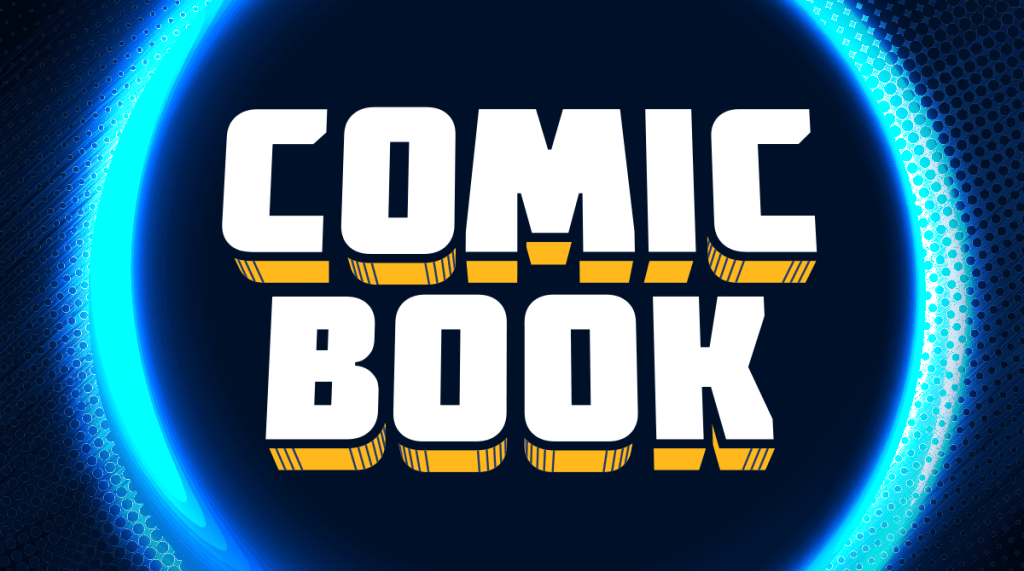If you’ve looked through your Instagram stories in the past two weeks you’ve likely seen your friends, family, and celebrities’ faces of excitement and disdain as a random filter assigns them a character from any number of franchises and properties. The “What Disney character are you?” filter kicked it all off, and now countless variations on the idea have started to appear on the service with the latest being none other than “What Star Wars character are you?” Here’s what it does and how you can get it!
Videos by ComicBook.com
Just like the other filters, the “What Star Wars character are you?” filter is completely random. Though it appears to “scan” the face of the user, it cycles through an assortment of random photos and images of Star Wars characters (ranging from prequel characters like Count Dooku to classics like Han Solo) and ultimately “selects” one. Some of these trigger additional effects on the filters though, which features an X-Wing flying around it throughout.
Should an Instagram user be lucky enough to be chosen as “Baby Yoda” from Disney+’s The Mandalorian then tiny versions of the character will pop up on screen and fall from above. In addition, users chosen to be Darth Vader or Kylo Ren will notice a red lightsaber ignite below them like the two characters would seemingly do. Users chosen as other random Star Wars characters like K-2SO, Jabba the Hut, or even Luke Skywlker, will see no extra effects.
So how do you get the “What Star Wars character are you?” filter? Originally created by Antony Tran aka @at.augmented the filter can be found and downloaded quite easily. The most important step though is to make sure that you have the most recent version of Instagram installed, the filter won’t appear if you haven’t updated the app itself.
While in Instagram, open Tran’s profile and click on the smiley icon in-between their photos and tagged photos to bring up the filters they’ve released. The Star Wars filter should be at the top of their other filters. After clicking on the Star Wars filter (or whichever other filter you’re interested in trying), an example of the filter will appear along with a “Try It” button. Users will be given the option to “Save Effect” after clicking “Try it” or from the sample screen, which will keep the filter in your stories for the forseeable future. Should you be reading this story on mobile, you can simply click here to open the effect.
So which Star Wars character are you? Sound off in the comments below!
(H/T Screen Rant)