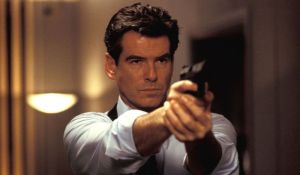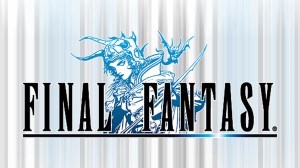Pokemon GO has done wonders for gamers and their exercise routines. Namely, it’s given many players a reason to go outside, get some fresh air, take a walk, and catch some cute pokemon along the way. Now, people are even dedicating their workouts to Pokemon GO to maximize both their health and Pokedex. So, the folks over at Vitals are giving players tips on how to tailor their runs for egg hatching and pokemon catching.
Videos by ComicBook.com
The article is filled with helpful tips that’ll help runners make the most out of their exercises. Vitals suggests that players prepare ahead of their runs if they’re going to game by adhering to a few tricks. For instance, if trainers want to visit a Pokestop while running, they recommend you tap on the location when you’re still at a distance. Then, when you’re closer, you can simply spin the stop’s icon to gain items. They also suggest runners turn off their AR feature when attempting to catch pokemon as the shifting background make trainers lose out on their precious pokeballs.
As for egg hatching, Vitals explains why trainers will likely have to run further than required to birth their mystery pokemon. “You’ll probably have to run a lot farther than two kilometers to hatch a two-kilometer egg. That’s because the app doesn’t use step counters and it doesn’t continually ask GPS satellites where you are,” Beth Skwarecki explains. “Instead, players are figuring out, the servers note your distance every now and then. They’ll draw a straight line between your current location and your last location. That distance is what you get credit for.”
With that in mind, Vitals says it’s best for players to run in a straight line and to interact with the app’s location features when you make a turn. And, most importantly, the site stresses trainers must keep their app open and on-screen for their distance to be tracked. Vitals’ simple solution to prevent accidental switch-offs is for gamers to invest in an armband.