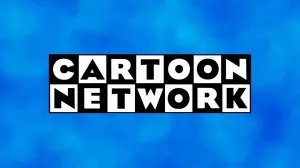Razer is usually known for its Chroma line of PC devices, ones that light up and really give the gamer a vibrant feel of what they’re playing on, be it a keyboard, a mouse or a mousepad that make even a session of PlayerUnknown’s Battlegrounds feel like a party (well, more like a party, anyway). But the company’s game controller line-up, particularly for consoles, don’t quite match up. Sure, they’re feature laden and comfortable, but for some reason, they’ve never really had that Chroma touch. I’m not sure if they just felt it would be distracting, or they just couldn’t figure out the tech, but either way, I’m a bit bummed they didn’t give it a try.
Want more like this? Get the latest drops, ratings, reviews, and more with the ComicBook Gear Review newsletter — straight to your inbox.
Videos by ComicBook.com
Note: If you purchase one of the awesome products featured below, we may earn a small commission from the retailer.
Until now, that is, because the Razer Wolverine Ultimate controller, which is available now for $159.99, has that – and more. The first thing you notice when plugging it in to your Xbox One or Windows-compatible PC is that the display right next to the Xbox button at the top lights up and flashes in different colors, letting you know that this is far different from other Razer controller models. And it may be just the thing that Xbox gamers and Razer fans need – if you can get over a couple of minor setbacks, mind you.
First off, let’s talk controller feel. The analog sticks and buttons perform very well with the controller, and the buttons even provide a little bit of clicky-clicky action, so you can tell when you press them in, instead of just doing a small mush thing like on other controllers. (Not that that’s a bad thing, but some players just like the sound.)
I’m also impressed with how well the D-pad performed. It’s not a typical connected D-pad on the front of the controller, but rather four arrows that face away from each other. Still, I like this design, and I’m surprised how comfortable it ended up being, even with fighting games like Injustice 2 and old-school sessions of Midway Arcade Origins.
Buttons, Buttons And More Buttons

But this controller is all about buttons – there’s an overabundant amount. Along with the usual trigger and shoulder buttons, there are a pair of additional shoulder buttons in-between those, making it a bit easier for those with smaller hands to use them. I was surprised how second nature they became compared to reaching for the top of the pad, and found myself enjoying how they came across.
There are also trigger paddles on the back of the controller, in case you really want to go nuts with your functionality. These perform quite well once you get them set up, even though they feel a bit odd when you’re not using them. No big deal, though.
Along with the display and all the buttons, Razer’s Wolverine Ultimate also has interchangeable parts, with extra analog sticks and a D-pad included inside the carrying case, which is also thrown in. They’re easy to take off and put on, but I would’ve preferred a little more variety in the sticks that were included. These just feel the same as the last ones. (Maybe Razer is looking to offer more in a pack, eh?)
Oh, and I liked the physical media keys left at the bottom of the controller. If you’ve got a headset plugged in (typical variety – the Astro A50 Halo models don’t work because of its set-up with the Amp), you can use these for volume control, muting and more. They do make the controller a bit bulky at first, but these are rather cool for serious gamers who want that “all-in-one” sort of set-up.
A Wonderful Controller, If You Can Afford It — And Don’t Mind The Wire

So the controller feels great, but now you’ll have to come to terms with one of its biggest limitations – it’s wired. The controller actually doesn’t work in any sort of wireless fashion, so you have to keep the cable plugged in to enjoy your game. It goes about a good ten feet or so, with mobility to spare, so it’s not that bad, and most of Razer’s peripherals – save for some of the fancier mice – are wired, anyway. But you might want to know what you’re in for before you jump in.
Also, there’s the price — $159.99, making this one of the most expensive game controllers on the market. Even most custom controllers don’t run that high. You do get your money’s worth, with the extra functionality and the fancy light-up display, which is awesome and vibrant. But you may want to shop around if you’re more on a budget – this feels like the Porsche of game controllers, and that could be good or bad depending what you can afford.
But if you can make a purchase, the Razer Wolverine Ultimate won’t let you down. Despite the overload of buttons, it functions like a beast, and it looks really sharp, too. I would’ve liked more alternate parts to be included, along with the ability to maybe charge the controller wirelessly, but that may have been too much to ask of the team. What’s here is still an excellent model, and a good one for those that want a fun lightshow out of their controller, while still enjoying the performance. This one really does nail the best of both worlds, so if you can afford it, it’s definitely worth the cash.
RATING: Four out of five stars.
Disclaimer: A review unit was provided by the publisher.