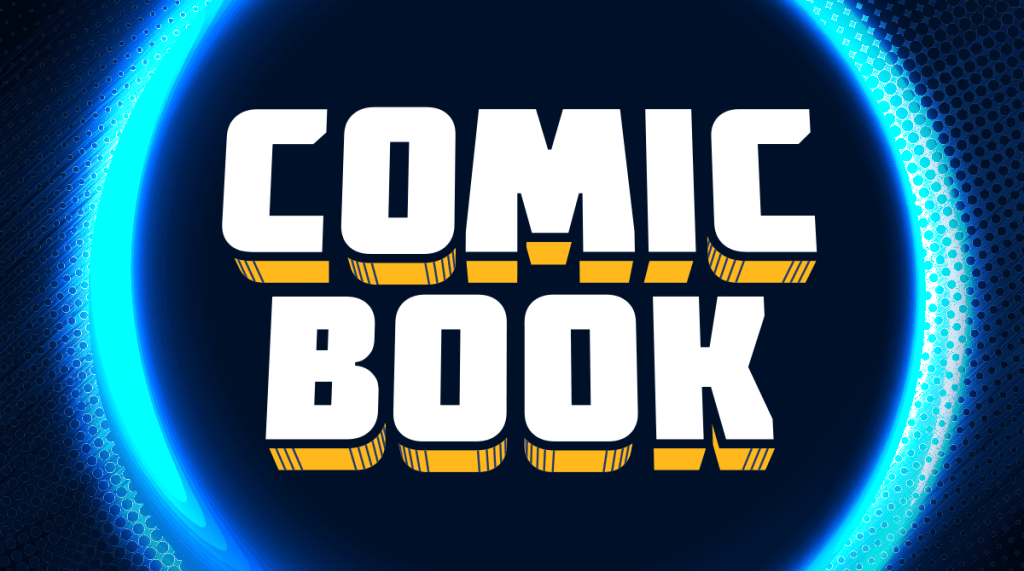Microsoft’s streaming platform, Mixer, has partnered with Lightstream Studio to give content creators more control over their channels with new customization tools.
Videos by ComicBook.com
The partnership was announced by the Mixer team today in a post on the streaming service’s site that explained how the deal came about. While those who stream their games through Mixer on the Xbox One and Windows 10 platforms can get their gameplay out in a hurry, the Mixer team said that they’re often met with questions about how streamers can make their content look more professional. Lightstream Studio, the announcement post says, is the answer to that question.
“Mixer streamers can route their feed into Lightstream Studio to enable endless customizations,” Mixer’s announcement said. “Add images and overlays, text, or switch between scenes to keep the stream fresh and polished. And if there are other services streamers love using for alerts (like StreamLabs, StreamJar or Tipeeestream), they can easily link their 3rd party accounts within their Lightstream settings. It’s super powerful and incredibly easy to use.”
Y’all wanted overlays on your native Xbox streams? Boom! Here it is!
Excited to roll this out today and to note you can point your stream from mobile, PC (PS4/Switch with cap card), or your Xbox native broadcast to Lightstream services for seamless overlays and scenes! https://t.co/Bq0a3yWczg
— Josh Stein (@steinekin) April 11, 2018
It’s pretty easy to use and is now in beta for Partners and Pro users to test first and GoLightstream made a simple little walkthrough. Head on over to https://t.co/rgoYxVIYDT and check it out! pic.twitter.com/G8xXYs7cmq
— Josh Stein (@steinekin) April 11, 2018
As far as what Lightstream Studio will actually do for streamers’ channels, a post on the service’s site details what’s included with the partnership beta. With Lightstream Studio, content creators can easily add text, overlays, slideshows, and more. The tools that Lightstream Studio brings with the partnership are currently available in a beta version that can be enabled through streamers’ “Manage Channel” settings. After the beta period has ended, the plan is to roll the tools out to all Mixer streamers.
“Lightstream Studio is a free and easy way to add a professional touch to your stream. Edit right in your browser – no downloads needed,” Lightstream Studio’s announcement post read. “Best of all, once you have everything setup the way you like, your media will be added to your stream automatically every time you go live.”
The FAQ about the partnership explains more on the feature for streamers who want to take advantage of the new tools.