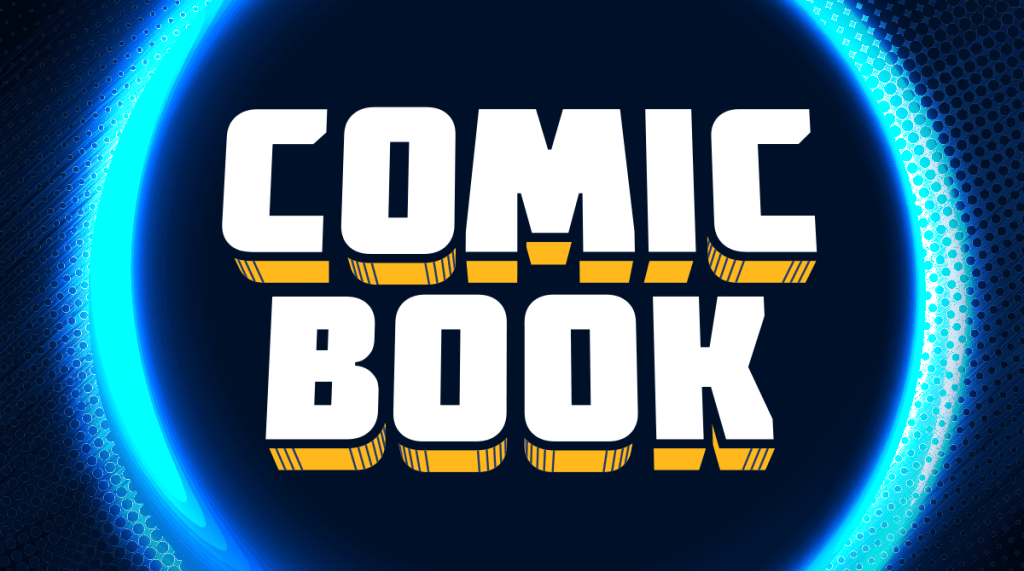The Nintendo Switch recently updated to firmware version 3.0, bringing with it a host of welcome improvements and changes. We got new player icons from Splatoon 2, new ways to connect with friends, additional quick menu options, more controller support, notification tweaks, and more! Much more, in fact. There is a long list of improvements and changes that came with version 3.0 that Nintendo did not announce. I’ve noticed a few of these on my own, but Reddit user Re_Deemz went out of his way to list them all here:
Videos by ComicBook.com
- Quick menu appears faster when holding down the Home button
surround sound test sequence is in a different order now
Notification popup is now transparent instead of solid black
Activity log now says: ‘played for a short while’ instead of ‘played for a few minutes’
Wifi symbol got an update
No more sound effect when looking for a network
These controllers are now usable on Nintendo Switch: 8bitdo nes30 pro, 8bitdo sfc30, the Hori pokken fightpad and the Mayflash Adapter with Gamecube controllers
3.0.0 Update now shows version of game installed
when switch turns off, joycons turn off without searching (no green lights) if you don’t press any buttons
The Google Translate workaround no longer works after the 3.0.0 update
“It allowed you to have unrestricted web browsing on your Switch. This exploit worked because the Switch only allows you to go to whitelisted websites within the web applet, since Google is one of the allowed sites then Google Translate is allowed by proxy too. They blacklisted Google Translate so the workaround doesn’t work anymore.”
You can now leave feedback on news posts
UI-Look improvements/changes
Indeed I can tell you anecdotally that the wifi reception has seemed to improve. In my bedroom down the hall from my router I used to get one bar of signal, whereas now I receive two-to-three bars. Some users have reported their wifi reception degrading, however, and others have pointed out that a bar indicator is not a direct and accurate reading of how good your connection might be.
Still, the changes are welcome. We’ll keep you updated if we happen to find more surprises.