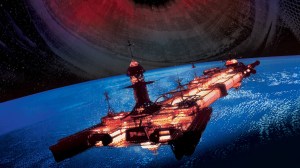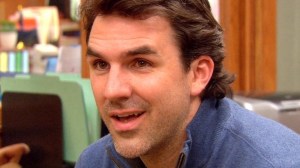Many gamers prefer an OLED screen for handheld devices like the Nintendo Switch and Steam Deck. However, the OLED Steam Deck has been plagued with WiFi connection issues pretty much from the beginning. Gamers have found that the handheld device from Valve can randomly drop WiFi, resulting in frustration when playing games that require an online connection. Now, a new Steam Deck update aims to resolve this longstanding WiFi issue.
Videos by ComicBook.com
For now, the new Steam Deck update is for the beta only. That means some of the features are still being tested and could be adjusted based on feedback. If you want to see whether the WiFi regression issue on Steam Deck OLED is truly fixed, you can opt into beta to try it out now. Just head to the system settings and change your System Update Channel to opt into the beta preview. Then, you’ll be able to try out the update early.
Fixing those pesky OLED Steam Deck WiFi issues is definitely a highlight here. However, that’s not the only fix available in this beta version of the Steam Deck 3.7.10 update. The patch also fixes some visual bugs, improves cursor issues, and adds accessibility features. So, even if you don’t have the OLED version, it may be worth checking out this beta update for the Steam Deck.
Patch Notes for SteamOS 3.7.10 Beta Update
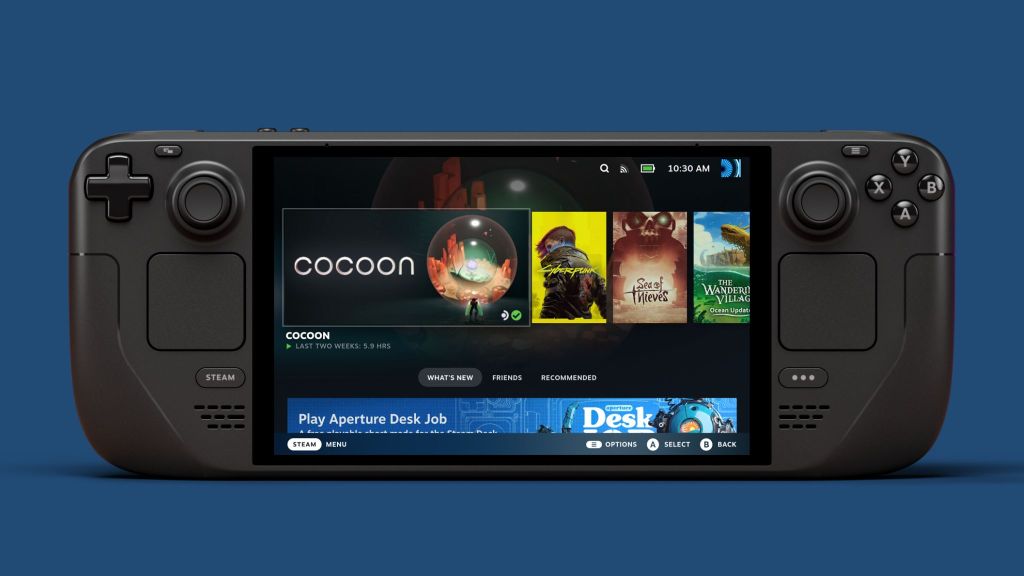
If you’d like to see everything new in this latest Steam Deck update, check out the full patch notes from Valve below. Note that these could change slightly before the update is available outside the beta channel, so these are accurate as of the beta testing phase.
General
- Fixed a WiFi regression with Steam Deck OLED
- Disabled experimental support for Wake-on-Bluetooth for Steam Deck LCD while issues with spurious wake-ups are being investigated
- Fixed a bug where visual corruption could occur with Sharp upscaling with HDR/10-bit applications when interacting with the overlay
- Fixed an issue where the cursor would not be visible in the bottom-right quadrant of the screen when using the magnifier
- Fixed cursor having a line of visual corruption when using Sharp upscaling in certain instances
- Fixed certain overlay key bindings involving Shift, the Super key, Right Alt, or Return/Enter not being able to be triggered
- Fixed input being passed to applications when overlay key bindings are invoked
- Fixed OBS Studio not working with the streaming output provided by gamescope
- Fixed an issue where clicking mailto: links sometimes didn’t display the right error
Audio
- Fixed an issue where volume keys would sometimes not properly adjust the volume of the 3.5mm audio connector
- Fixed a SteamOS 3.6 regression causing audio glitches in God of War: Ragnarok
Accessibility
- Added support for optional color filters
- Added Orca screen reader and espeak-ng text-to-speech tools
- Fixed the magnifier producing the correct scale and offset when Sharp upscaling was used
Non-Deck
- Fixed an issue where the Legion Go S with SteamOS could lose trackpad functionality after sleep
- Added power button support for some AYANEO, AYN, GPD, MSI, ONEXPLAYER, and OrangePi platforms