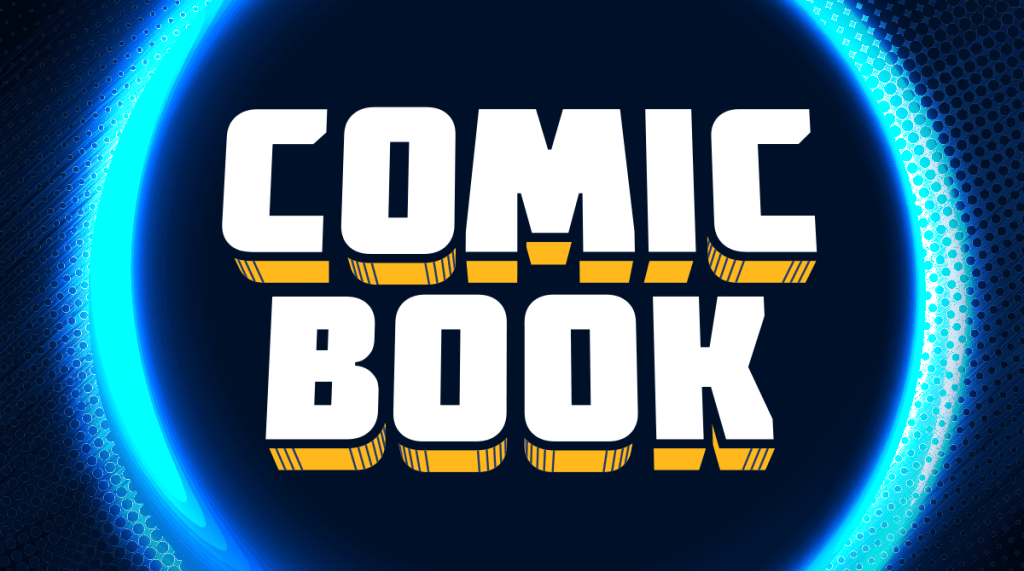Big changes are coming to Netflix soon and people are uncertain about where they stand as December inches closer. The question for a lot of the service’s users is: How will I know if my device is going to lose support in the coming days. For those who haven’t heard, Netflix is stopping support for certain devices. Newer devices and smart TVs should be good to go, but Samsung TVs from 2010-11 with a model code that includes a C or D are going to be left behind. Also, there are a number of Roku devices that will be getting cut off from the service on December 1st. Now for the fun part, you have to figure out if your device makes the cut. Well, if your Samsung TV is made after those years, you should be fine for now, so that’s comforting. Also, if you have a later model Roku, that means the runway is clear to binge on.
Videos by ComicBook.com
For those with older Samsung TVs, locating the model code is surprisingly easy. On the back of an older television set, you can find the serial number you need on the back of the unit. The model code will be located above the serial number and version number. You can check out the images here on Samsung’s site if you are having trouble. Newer Smart TVs have the model code and serial number under the support menu options. Just navigate to the menu and select “Contact Samsung.” A dialogue box for all the model code, software version, and other assorted information.
All of the Roku devices affected by the switch are:
- Roku 2000C
- Roku 2050X
- Roku 2100X
- Roku HD
- Roku SD
- Roku XD
- Roku XR
- Any devices that don’t feature “auto-play” on Netflix
Here’s Samsung’s message to users regarding the loss of Netflix support:
“Due to technical limitations, Netflix will no longer be supported on some devices beginning on December 1st, 2019. Some older Samsung smart TV’s are affected by this change. In the future, Netflix can be viewed from many other devices capable of connecting to your TV.
“Although some of our older TV’s will no longer support Netflix directly beginning December 1st, 2019, many other devices you may have connected to your TV are still supported. You can find a list from Netflix at netflix.com/compatibledevices. As long as you have one of the supported devices, like a game console, streaming media player, or set-top box, you’ll still be able to watch Netflix on your TV.”