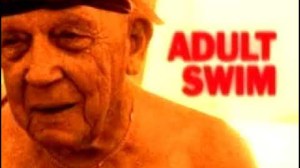The latest Animal Crossing: New Horizons update that dropped this week added a couple of notable gameplay features, but one of the most useful ones has to do with preserving players’ progress made on their islands. The update added an option for players to backup whatever they’ve done on their islands since they started playing and an accompanying option that allows players to restore whatever was backed up should they lose their progress should something happen to their Nintendo Switch. Assuming you’ve got a Nintendo Switch Online membership, you can now backup your Animal Crossing: New Horizons islands just in case.
Videos by ComicBook.com
For those looking to do that, backing up your island is thankfully a pretty simple process. All you have to do is have an active Nintendo account and a Nintendo Switch Online membership. Only one island resident can backup their island though, so if you’re sharing your island with another player on the same console, you’ll need to figure out which one of you will be doing the backup.
Once you’ve checked all those boxes, follow the simple instructions below as outlined by Nintendo’s support site.
Animal Crossing: New Horizons Island Backup Process
- Open Animal Crossing: New Horizons and select a user with a compatible Nintendo Account.
- From the title screen, press the – Button to access the Settings menu.
- Select Island backup, then Enable island backup.
- After island backup is enabled, you can view the date and time of the last backup on the title screen of the game. A backup is made periodically whenever the game is not being played and the Nintendo Switch system is connected to the internet.
Should you backup your island and eventually need to restore the data to your console, there are only a few circumstances for when that would be possible. Your Switch has to be either stolen, lost, or damaged in order to get your island restored, and you’ll need a new or repaired Switch to take advantage of the feature.
“Recovery is only available in situations where a Nintendo Switch system is lost, stolen, or damaged,” Nintendo said. “A new or repaired Nintendo Switch system is required. An active Nintendo Switch Online membership is also required.”
You’ll have to contact Nintendo Consumer Support to get the process going if you need to restore your island which makes it a bit more complicated than just recovering some data from Nintendo Switch Online’s services, but at least the option is there.