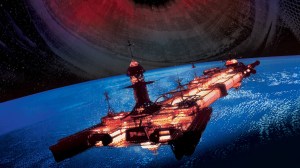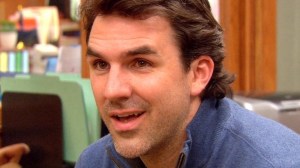Only a couple of weeks remain until the highly anticipated sequel to Borderlands 2 is released and fans are getting excited to jump in and begin their shenanigans around Pandora and other planets. There is going to be a host of new goodies for players to enjoy in Borderlands 3, but one of the most important things they must decide before diving in is which platform they will be playing on. Of course, with the PC version being exclusive to the Epic Games Store for a limited time, this had polarized part of the audience. However, those who wish to continue forth on the path of PC will need to know if their system can handle it. Luckily, the requirements for such a task have officially been revealed.
Videos by ComicBook.com
As shown on the Borderlands website, the requirements that players’ PCs will need to meet in order to run Borderlands 3 aren’t all that out of reach. In fact, if your computer can already run Borderlands 2 at its highest settings, or just about, there is a good chance that it will also be able to run the upcoming installment. You can check out the settings below to see if you’ll need to make any changes before launch.
Minimum specs:
- OS – Windows 7/8/10 (latest service pack)
- Processor – AMD FX-8350 |Intel i5-3570
- Memory – 6GB RAM
- Graphics card – AMD Radeon™ HD 7970 | NVIDIA GeForce GTX 680 2GB
- HDD – 75 GB
Recommended Specs:
- OS – Windows 7/8/10 (latest service pack)
- Processor – AMD Ryzen 5 2600 | Intel i7-4770
- Memory – 16GB RAM
- Graphics card – AMD Radeon™ RX 590 | NVIDIA GeForce GTX 1060 6GB
- HDD – 75 GB
Of course, having the hardware is only half of the battle. Once the game is installed and you have it running, it will then be time to fine tune the settings to ensure you have the most pleasing experience possible. As can be seen below, there are a plethora of settings that players will be able to change:
BASIC
- General
- Graphics API: DirectX 11, DirectX 12
- Display: (varies by setup)
- Display Mode: Full Screen, Windowed Borderless, Windowed
- Resolution: (varies by setup)
- Vertical Sync: Off, On
- Resolution Scale: 50% – 200% in 25% increments
- Limit Frame Rate: Smooth 22-62 FPS, Capped 30 FPS, Capped 50 FPS, Capped 60 FPS, Capped 72 FPS, Capped 120 FPS, Unlimited, Custom
- Custom FPS Limit: default 90, minimum 15, maximum 300
- Calibrate Display: Brightness and HDR
- Calibrate Safe Area: Adjust the boundary of the UI
- Field of View: default 90, minimum 70, maximum 110
- Vehicle Field of View: default 90, minimum 70, maximum 110
- HUD Scale: default 1, minimum 0.6, maximum 1.3
ADVANCED
- Preferences
- Display Stats: Off, FPS, All (FPS, CPU, GPU)
- Anti Aliasing: None, FXAA, Temporal
- FidelityFX Sharpening: Off, On
- Camera Motion Blur: Off, On
- Object Motion Blur: Off, On
- General
- Graphics Quality: Low, Medium, High, Ultra
- Texture Streaming: Low, Medium, High, Ultra
- Anisotropic Filtering: 2x, 4x, 8x, 16x
- Material Quality: Low, Medium, High, Ultra
- Shadows: Low, Medium, High, Ultra
- Draw Distance: Low, Medium, High, Ultra
- Environment Texture Detail: Low, Medium, High, Ultra
- Environment Detail: Low, Medium, High, Ultra
- Terrain Detail: Low, Medium, High, Ultra
- Foliage Detail: Low, Medium, High, Ultra
- Character Texture Detail: Low, Medium, High, Ultra
- Character Detail: Low, Medium, High, Ultra
- Ambient Occlusion: Low, Medium, High, Ultra
- Volumetric Fog: Off, Medium, High, Ultra
- Screen Space Reflections: Off, Medium, High, Ultra
Borderlands 3 is set to officially arrive on September 13th for PC, PlayStation 4, and Xbox One. For even more on what’s to come in the highly anticipated game, check out some of our previous coverage.