The Dark Knight is getting in on the Augmented Reality (AR) fun with the Batman Bat-Tech Edition AR app, but this isn’t quite like other experiences in the genre, as it doesn’t just focus on one type of experience. Instead, there’s a campaign-style series of missions that utilizes the various AR elements in different ways, but the app also comes with several Bat-themed games that all offer their own unique experiences, and that’s in addition to the comics, stickers, and everything else included. That’s why this is a parent’s dream, as any young Batman fan will have plenty to keep them busy, though parents might just find themselves addicted too.
Videos by ComicBook.com
The app greets you as Penny-one, also known as the Bat-computer, and walks you through all the steps of enabling your camera, microphone, and finding a space that can accommodate the AR elements. A table or flat surface works best, but you can finagle it to work on less than ideal surfaces. The biggest learning curve is in regards to just getting around the environment, as it might take you a minute before you feel comfortable tracking elements and angling the camera. The first mission in the campaign requires this, so you might not get as high a score as you want until you get a bit more accustomed.
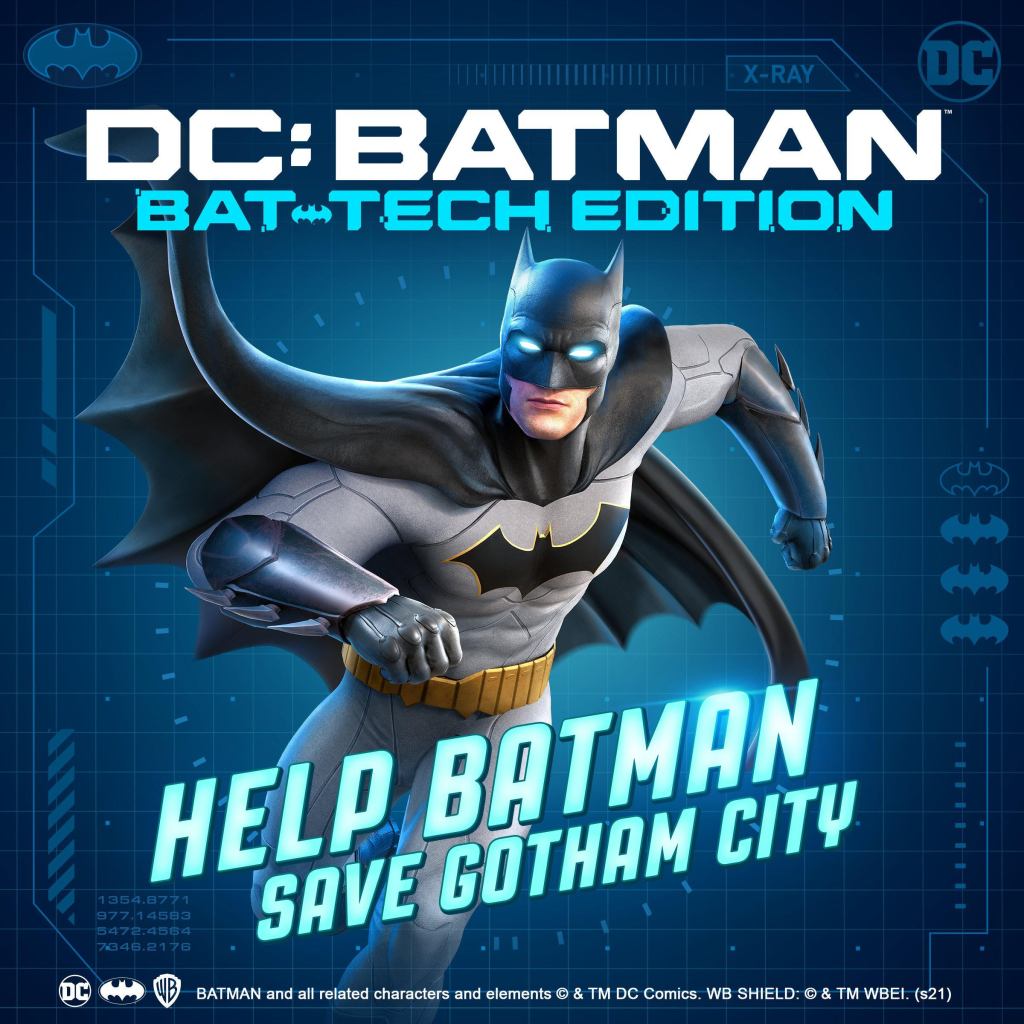
That said, throughout all of the modes, the game is very generous and doesn’t really penalize you other than just needing to restart. You also quickly get back into gameplay once you are knocked out of contention, and you’ll soon be amassing stars at a steady clip, which levels you up in rank and XP level.
The main campaign has you tracking down various Batman villains and putting together the puzzle pieces they leave at the crime scenes, though the puzzles themselves are pretty straightforward. This is perfect for younger fans though, and still provides enough challenge for them and keeps them immersed with voice acting, though most of the dialogue of anyone other than Penny-one is relegated to a few voices.
What really makes the app work though is all of the side activities. You can explore Batman’s cowl, equipment, the Batmobile, and even Mr. Freez’es gear up-close and the app walks you through all of its capabilities in a cool view that breaks apart all of the various components. Then you get four different games to play, each one containing a unique gameplay loop.

The first is the Batcowl Game, which has you spotting henchmen and adding time to your timer by spotting Bat-Signals by utilizing all of the different view modes in the cowl. While it’s straightforward, it’s oddly addicting, and I can totally see kids trying to get best scores for a while. The same goes for the Batmobile Game, which has you using moving your fingers on the screen to dodge obstacles and incoming vehicles as well as getting rid of tailing vehicles with different gadgets. Again, not too complex, but quite fun and replayable.
There’s also the Grapnel Game, which has you using your fingers to jump, slide, and grapnel across the rooftops of Gotham. This is the most challenging of the games, but once again it encourages replayability and is surprisingly fun and addictive. The only game I didn’t enjoy was the Utility Bet Game, which just has you pointing at targets and then remembering codes in between for more time. Nothing wrong with these, but after one round it just wasn’t that compelling.
All of that plus the ability to read the Knightwatch comics, use various Batman filters, stickers, and more makes this a one-stop-shop for Batman fans, especially if you’re a parent, and this will be something your kids return to time and time again, especially if it keeps updating with new content. The best part is it’s free, so there’s no reason not to download it. It is Batman Day after all!
DC: Batman Bat-Tech Edition can be downloaded on iOS and Google Play.
What did you think of the Bat-Tech app? Let us know in the comments and as always you can talk all things DC with me on Twitter @MattAguilarCB!








