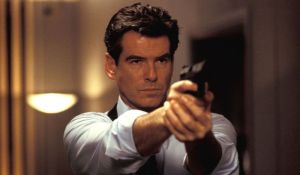DOOM: The Dark Ages is not the best entry in the most recent DOOM trilogy, but it’s still one hell of a first-person shooter. But getting to the juicy beating heart of this demon takes a bit of work. The game’s default settings are, to say the least, unideal and give the impression that The Dark Ages is a much worse experience that lacks much of a challenge. Here’s what to focus on and what to change in order to get the most out of DOOM: The Dark Ages.
Videos by ComicBook.com
1) Crank the Music Up

RELATED: DOOM: The Dark Ages Review: Hell-Bent on Change, Consequences Be Damned
The metal-heavy soundtrack of DOOM: The Dark Ages is more generic than it was in the past two titles — both of which were blessed with composer Mick Gordon’s signature style — but the quietness of the music in the overall sound mix does it no favors. Going into the sound settings reveals that the music slider is strangely low. Simply turn this up to the max and consider turning the other knobs down to better emphasize the tunes.
Sound effects are useful in DOOM because they notify players when certain cooldowns are up and what resources they’ve gathered, but music is the most important because of how crucial it is to slipping into the flow state that is key to DOOM. Ripping and tearing must be done to loud music for the full DOOM effect.
2) Tighten the Parry Window
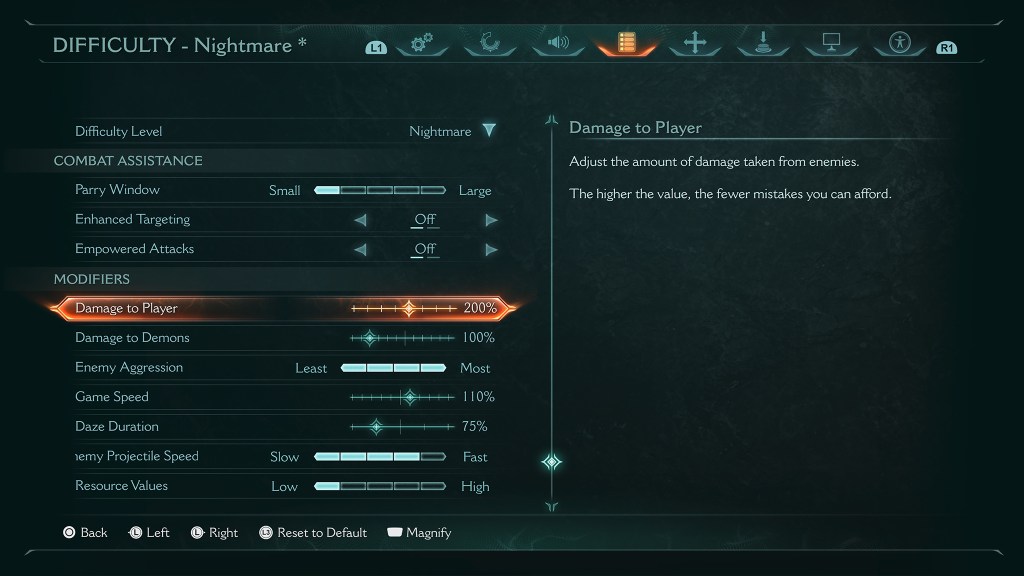
The Dark Ages is a cakewalk with its default settings, and players should dial them up to get a more substantial and rewarding challenge. The recommended settings for a challenging but fair experience are in the above picture, but the parry window is the most important one.
The extremely forgiving parry window makes landing one not much of an accomplishment, so it is vital that players make them harder to perform. Even on its tightest setting, the parry window is pretty forgiving and strikes the balance between fair and challenging almost perfectly. Parries are central to combat and can turn the tide, so it makes more sense to have to earn them.
3) Speed Up the Game

Hell’s forces aren’t exactly passive in The Dark Ages, but turning enemy aggression up even higher means there’s more to keep track of and highlights the bullet hell-like nature of its firefights. It requires more strategic shield play, which is what sets The Dark Ages apart. Any setting that makes a game more unique is usually worth exploring.
Players can also adjust the speed of the overall game and projectiles, and both are worth tweaking. Nudging up the game speed can make it feel a little more like DOOM Eternal, while raising the projectile speed is like cranking up enemy aggression since it also further emphasizes the shield and The Dark Ages‘ bullet hell-esque properties. Game director Hugo Martin noted in an interview that some of the more hardcore players in the office make the projectiles extremely slow but more deadly, which is an alternate approach some may want to investigate.
4) Make Resources More Scarce

While some hated DOOM Eternal’s tighter resource economy, it meant players had to think and not rely on the same ol’ tactics. The Dark Ages is more forgiving, but with that forgiveness comes the potential for laid-back demon slayers to almost exclusively rely on the Super Shotgun and rocket launcher.
Turning down resource values in the settings means that players have to actually engage with all the systems in the game and not rely on a distinct few. Melee attacks are more important since players need to use them more consistently for ammo. The armor and health drops from the Combat Shotgun and Ravager, respectively, are more useful, as are the various weapons that juice the melee attack cooldown. There are so many interconnected parts of the combat web — ones that also go beyond resource drops — so not being pressured to utilize each thread is a waste.
5) Turn On Auto-Sprint

It’s a function that dates back to the original entry, and it hasn’t lost any of its usefulness over the past 32 years. Auto-sprint is in the gameplay options and simply makes the Doom Slayer sprint when going straight.
Turning this on is essential because it not only saves a button press, but it allows The Dark Ages to be a faster and more kinetic game. DOOM is best played at higher speeds, and this is the simplest way to enable that. There’s no reason not to be sprinting — guns are just as accurate while barreling forward — so there’s no reason to keep this setting off.
6) Remap the Empty Buttons

The Dark Ages supplies the Doom Slayer with plenty of guns, and players have to use the weapon wheel to access them. But that can be a little cumbersome at times when a Hell Knight is pouncing on you. When an emergency calls for a quick blast from the Super Shotgun, it’s not ideal to be fiddling with the weapon wheel.
Thankfully, The Dark Ages lets players put weapons on hotkeys and many buttons are unused. It’s possible to pin almost every weapon class on a different button, meaning that, after some acclimation, you will rarely have to open the weapon wheel at all. Fewer interruptions in a game based on speed is always welcome.
The unused buttons that should be reassigned are Circle/B and all four D-pad directions. One of the D-pad directions is used for pinging the objective, but they are almost never hard to figure out. The map in the pause screen and always-on objective marker further make this a non-issue.
Changing around the buttons for the best controller layout isn’t just for the guns, either. The shield throw and block buttons are also worth swapping since the extra pull time on LT/L2 means you might take some extra damage now and again. The immediacy of LB/L1 is better for such an important and time-sensitive defensive move.