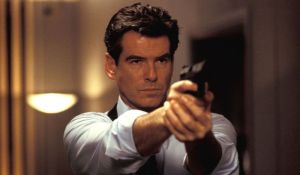Gray Zone Warfare has entered early access as of today and the developer team behind the open world first person shooter, Madfinger Games, has already started work on addressing issues being brought up by those experiencing the game. Madfinger Games has already released a hotfix for the game, with the patch notes available to read now while the game is in downtime until 7:30 PM EST. The hot fix addresses the following issues, making a few key fixes and tweaks:
Videos by ComicBook.com
- [FIXED] An issue that players would sometimes spawn without heads, clothes, or secure containers
- [FIXED] 2 separate issues where the anti-cheat would prevent players from joining a server
- [FIXED] 3 separate server crashes
- [CHANGES] Default antialiasing settings are now set to FSR for graphics cards lacking DLSS Frame generation support
- [CHANGES] Improved antialiasing quality for FSR, focusing on boosting Performance.
Earlier, the developers also released a list of ways players can address some of the common complaints that are coming up in early access reviews, asking those with access to “please be aware that the game is still in early access development. We will continuously improve the game with each update, and the first one is already underway.” In order to get the best experience, players should follow these guidelines:
- Get the best latency: Before deployment, please select the region that best corresponds to your location.
- Lower the Waiting Queue: Consider switching to a different region if you encounter long wait times in the queue. However, please be advised that this could result in higher latency.
- Get the Best Performance – GPU (All manufactures): Please install the latest drivers for your graphic card.
NVidia Graphics Cards
Apart from the basic quality level, those are the best settings for smooth performance:
- For older Graphic cards (30xx and lower) with lower performance, use FSR with Frame Generation On and Super Resolution Performance or Balanced (Options / Graphics / Anti-Aliasing – Upscaling Method)
- For the NVidia RTX 40xx series cards, use DLSS setup for best performance (Options / Graphics / Anti-Aliasing
- Upscaling Method – DLSS)
- For the NVidia RTX 40xx series, use the Toggle on Hardware-accelerated GPU scheduling at ‘Windows Display Settings- after enabling/restarting the PC. The frame gen feature will be enabled in the game (Options / Graphics / DLSS Frame Generation)
AMD Graphics Cards
- For AMD graphic cards, use FSR setup for best performance (Options / Graphics / Anti-Aliasing – Upscaling Method – FSR)
- For boosting performance further, use Frame Generation On and Super Resolution on settings which provide the best balance performance/image quality (Options / Graphics / Fidelity FX Frame Generation + Fidelity FX Super Resolution)
Intel Graphics Cards
- For Intel graphic cards, use XeSS setup for best performance (Options / Graphics / Anti-Aliasing – Upscaling Method – XeSS)
How to “fix” framerate stuttering
- Frame rate stuttering may occur during initial gameplay, including short frame lags when visiting some locations for the first time. In rare cases, those using weaker GPUs may experience longer stutters. Please be patient and do not close the game; it will stabilize, and performance should improve.
Gray Zone Warfare is popular already due to its realistic gameplay, meaning each firefight is tense, as making a realistic back-and-forth means that any and every shot has consequences, looking to replicate how each shot in the real world could mean death. Players have access to hundreds of weapon parts in order to customize their guns and load out to their desired fighting style, and one of the coolest features is that rather than using a hitpoint based health system, Madfinger have attempted to realistically simulate the human body, meaning wounds need to be treated and can injuries affect your gameplay.
Are you playing Gray Zone Warfare in early access? What are your thoughts so far?