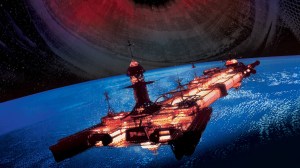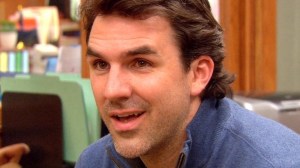UPDATE: It appears that, at least for the time being, the story about the P.T. patch came from Reddit, and though some folks reported the game not working, it looks like it’s still (mostly) up and running, despite bugs from its previous build. This comes from a Polygon report after the team looked into the matter.
Videos by ComicBook.com
Still, considering Konami’s actions in the past against P.T. (such as its removal from the PlayStation Store, which was very hasty), it never hurts to be prepared just in case. If you have the demo, you may want to consider moving it to an external drive. And watching out for any potential updates.
IGN also just added an update where users are saying that the patch seems to be going out in waves. So it never hurts to prep…)
ORIGINAL STORY: There’s a rather bizarre story making the rounds regarding Konami’s ill-fated P.T. demo, which originally made its debut a few years ago as a teaser for the sequel Silent Hills, which ended up being abruptly cancelled, leading to the fallout between the publisher and long-time director Hideo Kojima.

First, the demo was removed entirely from the PlayStation Store following Hills cancellation, although several lucky players were able to download it to their system before its removal. But now it appears the publisher is getting extra-aggressive in making sure no one gets to play P.T. in the future.
A new report from Reddit indicates that Konami has published a new patch on PS4 that actually “bricks” the demo so that it no longer runs. The report reads, “Konami may be removing the ability to play PT for people who still have it downloaded on their PS4 through a new patch that went out today. Unconfirmed, but people are reporting the game is bricked after the update.”
The company hasn’t said a word about the potential update, but it’s been known for years for trying to sever any connection with the now-infamous horror demo, which has been considered by many to be a genuine horror experience.
Word about the demo’s “death” has already been making the rounds on social media, leaving many fans angered by the decision. Check out some of the responses below:
Reports are that Konami is pushing a patch that kills PT for those that still have it. If accurate, this would be a blow to preservation of an already hard to preserve artifact. Konami can do what it wants with its IP, but this is aggressive and punitive.
— Mike Futter (@Futterish) October 31, 2018
YOU GONNA HAVE TO PRY PT FROM MY COLD DEAD HANDS, KONAMI, FUCK OFF
— 🎃Buffenstein’s Monster🎃 (@buffmarte) October 31, 2018
People saying konami patched PT to not work but I got nadda over here. #PS4share pic.twitter.com/LB55haFjq1
— Jet Jaghoul 🎃 (@JetJagg) October 31, 2018
Looks like Konami blocked PT from being playable moving forward, even if you had it downloaded… //t.co/CBvFb7KDKv
— EposVox (@EposVox) October 26, 2018
>Konami pushed an update for PT of all things that bricks it so you cant play it if you still have it
I wanna do a PT stream tonight out of spite now, fuck Konami
— spooky gold 🎃 (@goldenhorizon_) October 31, 2018
The demo has become the stuff of infamy since its unpublishing from the PlayStation Store, with some folks even going as far as to sell a PlayStation 4 console with P.T. installed for hundreds of dollars or even higher. But now, it appears that the party may be over unless you keep your PlayStation 4 disconnected from the Internet or turn off Automatic Updates to keep it from “bricking.”
Suffice to say, this doesn’t do any favors for the company. It was on the right path to restoring its reputation with gamers with the release of Castlevania Requiem last week, but a move like this could prove disastrous if the patch ends up actually being a thing.
If you want to keep your P.T. demo, Mike Futter has provided some helpful tips, which you can see below:
So… it seems like if you want to keep PT:
1) Load it to an external drive
2) Disconnect drive and NEVER PLUG IT BACK IN WHILE YOUR PS4 IS CONNECTEDTO PLAY:
— Mike Futter (@Futterish) October 31, 2018
3) DISCONNECT PS4 from PSN
4) Connect drive
5) Play
6) Disconnect drive
7) Resume normal, connected PS4 operation…