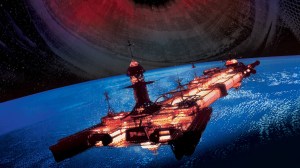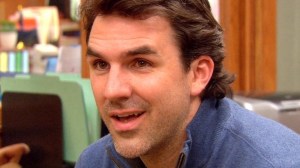Rainbow Six Siege has delivered the first big update of “Operation Health,” Ubisoft’s effort to deal with various longstanding issues with the tactical shooter. Patch 2.2.1 introduces a variety of welcome new features, including one-step matchmaking and the ability to browse menus and equip operators while waiting for a match to start. Hitboxes have also been completely reworked, so hats, helmets, baggy clothes and other things not actually connected to your body no longer count against you.
Videos by ComicBook.com
Here’s the substantial changes coming in Rainbow Six Siege Title Update 2.1:
1-Step Matchmaking and Interactive Matchmaking
The health of the game is of utmost importance to the longevity of Rainbow Six Siege. We are implementing a lot of technical backend support. One these major technological improvements is the new 1-Step Matchmaking and Interactive Matchmaking:
- 1-Step Matchmaking is a streamlined updated which means more stability, and faster matchmaking results. Stability and performance is one of the primary goals for the dev team, and this is one giant step towards better performance and faster queue times.
- Interactive Matchmaking allows you the freedom to purchase items from the shop, unlock new operators, and change your loadouts without leaving matchmaking. We are also introducing a post-match opt-in and opt-out flow so you or your party can choose to re-enter matchmaking to find a new game, return to the main menu, or continue to queue with the current players.
Hitbox Rework
There will be a redesign of the hitboxes for all operators. The new design will make it so the hitbox only includes what you would think of as the human body. This means that baggy clothing, pouches, headgear, bags, accessories, etc. will not be included in the hitbox of all Operators. This change will impact present and future operators, and will allow for a full artistic freedom on character models and customization without a heavy impact on gameplay balancing.
New Post-Match and Pre-Match Squad Flow
Once a match has completed, players will be presented with new menu options that allow you to choose when to re-enter the matchmaking flow from the After-Action Report (AAR) screen. This also works if you’re in a party. The squad leader can choose when the squad enters matchmaking, re-enters the matchmaking flow from the AAR screen, propose a rematch to the other team, or return to the main menu. From a squad member’s perspective, they will have the option to leave the squad and matchmaking loop.
Keep Playing as Team Option
Part of this new flow also means you will not be immediately re-queued for a match, as the default option will send you back to the main menu screen. At the end of matches, you will have to opt-in to re-queue in matchmaking. However, there will be an option to keep playing with the same team if you just had a really good match.
If you need a rundown of every bug fix and minor change, you can get that, right here. Rainbow Six Siege update 2.2.1 has been available since earlier this month on PC, but now it can be downloaded on PS4 on Xbox One.
You can check out WWG’s latest Rainbow Six Siege coverage here.