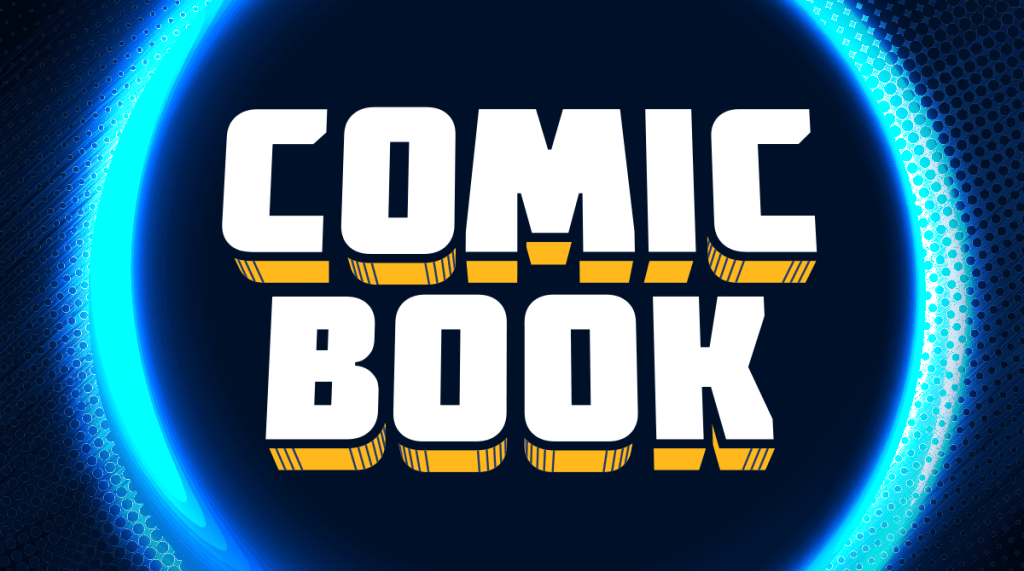Fans who live in Australia and Japan are currently enjoying some early time with Pokemon GO, but at the moment other territories are out of luck.
Videos by ComicBook.com
Unless you feel like being adventurous, which in that case we’ve got the steps you need to get Pokemon GO working on both your iPhone and Android (via Nintendo Life)
If you’re an Android user you can simply search in your chosen browser “Pokemon GO APK”. You should get a few options, and at this point just choose the one you trust the most. Once you open it on your phone, a dialogue message will pop up saying that this is an unknown app, and will give you the option to go to settings, which is where you’ll check the “unknown sources” option. It will also ask you if you want to change it permanently or for this application only. Better to be safe, so do it for this one only.
Now, a word of warning for both phone types. Niantic, the developer of Pokemon GO, has a history of banning accounts that use APK to install their games, so there is that to consider. Also, as with any third party app not listed in Google or Apple’s store, you have to be wary of viruses, malware, etc, so please only do this if you know the risks.
Once you install it , the app will ask you for access to four areas of your phone, which are part of the primary features of the app. You can refuse them and still play, but certain ones like location can’t be denied since it is imperative to the gameplay.
After that, the game will load up like normal, and you’re on your way.
Now for iPhone, you can do pretty the same thing. You’ll just need to find the app (we found it on Reddit), download it to your iPhone, and once installed then head into the general settings and authenticate. Once done you’ll be up and running.