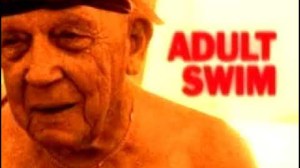Call of Duty: Black Ops 6 boasts several new features and improvements over past Call of Duty games, chief among those being omnimovement. This new movement system allows players to move, sprint, and dive in eight different directions instead of just running forward and sauntering in every other direction. It’s a feature that looks like it’ll take some getting used to for Call of Duty players who’ve been trained to only do complex movements towards one direction, but you’ll definitely have to get used to it since there’s apparently no option to turn the feature off.
Videos by ComicBook.com
Stephanie Snowden, the senior director of studio communications across the various Call of Duty studios, confirmed as much recently in a new Call of Duty podcast that aired its first episode this week. Snowden and other Call of Duty developers discussed the franchise and Black Ops 6 specifically while answering specific questions from the community and clearing up uncertainties such as whether or not you could turn off omnimovement.
“Omnimovement is a core, foundational mechanic of the game,” Snowden said during the podcast. “You cannot turn it off.”
Of course, it’s only to Call of Duty players’ benefits that they familiarize themselves with omnimovement even if you’re apprehensive about learning a new mechanic after all these years seeing how other people are going to be utilizing it as well. Considering how other players will be sprint-backpedaling and moving quickly in every direction, you’d be at a severe disadvantage if you decided to turn off omnimovement.
Snowden acknowledged in the podcast that the question of whether or not you could turn off omnimovement perhaps arose because of some other features that actually can be turned on and off. Another feature referred to as “intelligent movement” looks to automate some of the actions that players would be doing anyways to save them a few inputs. Intelligent movement is actually a set of options that let you configure different settings for things like mantling over and under objects, sprinting and any delays on sprinting, and more. You can set intelligent movement options so that you can automatically mantle over small obstacles, for example, or you can set it to where you move over larger ones like walls as well. Or, you can just turn off intelligent movement overall if you prefer to have total control over your actions, but omnimovement will have to stay on.