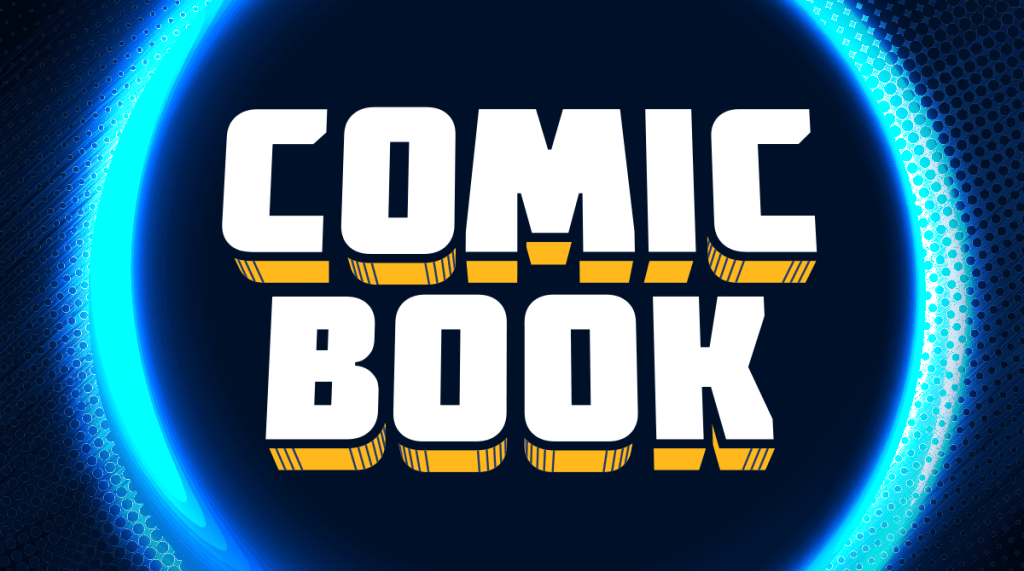Another week has come and gone and that means knew fixes with the weekly reset and a new focus for the team at Bungie to continuously find ways to improve the overall Destiny 2 experience. With the PC launch prepping for its official launch, the team is hard at work to tackle issues as they come as well as making last minute polishing efforts for a smoother release.
Videos by ComicBook.com
This week’s hotfix changes and current issues being investigated includes PC tweaks, Trials of the Nine repairs, and a few other troubleshooting fires to wrap up the more random odds and ends. This is everything that is fixed and is next in line for the coming week, according to Bungie:
Destiny 2 – Hotfix 1.0.5 Results
Following today’s maintenance, we deployed Destiny 2 Hotfix 1.0.5. This hotfix addressed several issues, including an issue which resulted in the erroneous removal of Raid Keys from players’ inventories.
Trials of the NineAs a follow-up to reported incidents of emote glitching in the Crucible, we are investigating a fix that we plan to deploy during the first week of November. In the meantime, the next two instances of Trials of the Nine will be postponed. Please stay tuned for updates. We will provide more information as it becomes available. At this time the next instance of Trials of the Nine is forecasted to resume on November 3, 2017.
Day 1 PC Known Issues List
Listed below are issues that Bungie is aware of that exist in Destiny 2 on PC.
- SLI, HDR, and VSYNC: Players may experience some rare issues when enabling SLI, HDR, or disabling VSYNC in some non-native resolutions. For the best experience, players are encouraged to use these features while running at their display’s maximum available resolution.
- Saxophone Errors when Launching: Players may erroneously encounter Saxophone errors when launching the Destiny 2 application directly from the .exe file. Players who encounter this issue must close the application and relaunch through Blizzard’s Battle.net app.
- Idling to Title Screen: In some activities, players who are returned to the title screen due to idling may be unable to log back in. Players who encounter this issue must close and relaunch the Destiny 2 application.
- Login after Disconnects: A generic error code may appear to players who lose internet connection, which may block an affected player from logging back in even after reconnecting. Players who believe they are encountering this issue should close the Destiny 2 application and relaunch.
- Buffalo Errors on multiple PCs: Players may encounter Buffalo errors when logging in to Destiny 2 on multiple PCs at the same time. To prevent this issue, players must ensure that they are logged out of Destiny 2 on any PC that they do not currently intend to play on.
- Cursor in Tri-Monitor Configurations: Changing resolution between 5760×1080, 4080×768, and 3072×768 may trap the mouse cursor in the right-most monitor. Players who encounter this issue should ALT+TAB out of the Destiny 2 application, then back. Players may also toggle Windowed Mode by pressing ALT+ENTER.
- Tri-Monitor Depth of Field: DOF effects may be overly aggressive on some tri-monitor configurations. Players who encounter issues with DOF can disable this feature in the Graphics Settings.
- Windows 10 Game Bar: The Windows 10 game bar may not work in Fullscreen Mode. Affected players who wish to use this feature should use Windowed or Windowed Fullscreen Mode.
- NumPad Binding: Players are not able to bind controls to most NumPad keys.
- Screen Bounds on AZERTY Keyboards: Players may receive an incorrect key prompt when adjusting screen bounds on an AZERTY keyboard.
- IME in Fullscreen: Players who are running Input Method Editors may encounter a black screen or delay when inputting characters in Fullscreen Mode. For the best experience, these players are encouraged to play in Windowed or Windowed Fullscreen Modes.
- Closing Application: When closing Destiny 2 on PC, players must close the application via mouse input. Controllers cannot select the in-game button to close the Destiny 2 application.
- Corporate and University Networks: Some players may be unable to play Destiny 2 on corporate or university networks. Players who encounter this issue must contact their IT department, to meet the connectivity standards outlined in our Network Troubleshooting Guide.
Bungie also recommends that PC players upgrade their Drivers to the most recent version prior to launching Destiny 2 for the first time. Any Windows updates should also be taken care of before hand, as recommended by the developers.
Worst case scenario, if players continue to experience issues launching the Destiny 2 client, it is recommended by Bungie to delete the existing CVARS.xml file that can be found here: \Users\USER_NAME\Appdata\Roaming\Bungie\DestinyPC\prefs\
Destiny 2 is available now for Xbox One and PlayStation 4, with a PC release slated for October 24th. To see what content is ready at launch, and what is coming in later weeks, check out the full PC schedule here.