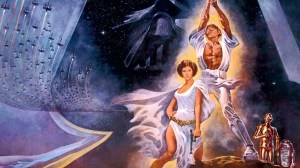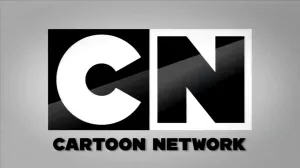While we wait for the “late 2025” release of Pokemon Legends Z-A, many fans are looking for new ways to engage with the franchise. Whether it’s picking up Pokemon TCG Pocket or returning to games like Legends: Arceus, the longer-than-usual wait for a new main series game is starting to show. Now, Pokemon has partnered with an unexpected company to bring fans another way to relive the magic of collecting all 151 original Kanto region Pokemon. Now, when fans Google each of the original 151, they’ll be able to “catch” them in a simple yet addictive quest to fill the Pokedex.
Videos by ComicBook.com
Who among us hasn’t turned to Google or another search engine for reminders on how certain Pokemon evolve or where to catch that elusive Kanto starter in Pokemon Scarlet & Violet? Now, Google and Pokemon are bringing a new layer to searching for your favorite Pokemon by making it possible to “catch” them, just with a search. This comes alongside expanded on-page results for each Pokemon, bringing information from sources across the web right onto the Google homepage. But more importantly, at least for our purposes, you’ll see a Poke Ball pop up, inviting you to catch the Pokemon you’ve just looked up.
This info comes from the @Pokemon account on X, which shared a short teaser video about the new Google partnership. However, the video doesn’t fully explain how the new feature works, leaving some fans confused about just what this feature does, and doesn’t, do.
As cute as this video is, it’s not an instructional take on the feature. The comments make it pretty clear that fans opening up a new Google browser tab aren’t seeing what they expect. It takes a bit of trial and error to work out how you can catch Pokemon in Google, and that’s where we come in with a few tips about how this works.
How to Catch Pokemon in Google Search
From the initial post about the feature, it seems like catching Pokemon should work in Google regardless of where you search. However, from fan questions and our own research, that doesn’t look to be the case. Whether intentional or not, the Google Pokemon catching feature doesn’t seem to work in a desktop/laptop browser. Searching Eevee, Pikachu, and Bulbasaur in Google Chrome, for instance, brings up the Pokemon.com PokeDex and other results, but no invitation to catch ’em all.
Opening the Google app on a mobile device, however, yields different results. When searching for Eevee in the Google app, a Poke Ball pops up in the bottom right corner of the screen. Clicking on it opens up a cute little animation for catching the Pokemon, which then leads into a summary of your Google Pokedex. This also works when searching for Pokemon names in Google via a mobile browser, such as Safari on iPhone. So, it looks like the new Google Kanto Pokedex feature works only on mobile, at least for now.
Once you catch a Pokemon, Google’s Pokedex pop-up will give you a prompt for the next one to search. For instance, after nabbing Bulbasaur, Google showed an “Always tormented by headaches” hint. To catch this Pokemon, simply test your knowledge by searching the right answer. For those who don’t want to sit and try to remember each of the original 151 organically, this is a fun way to get through the Pokedex.
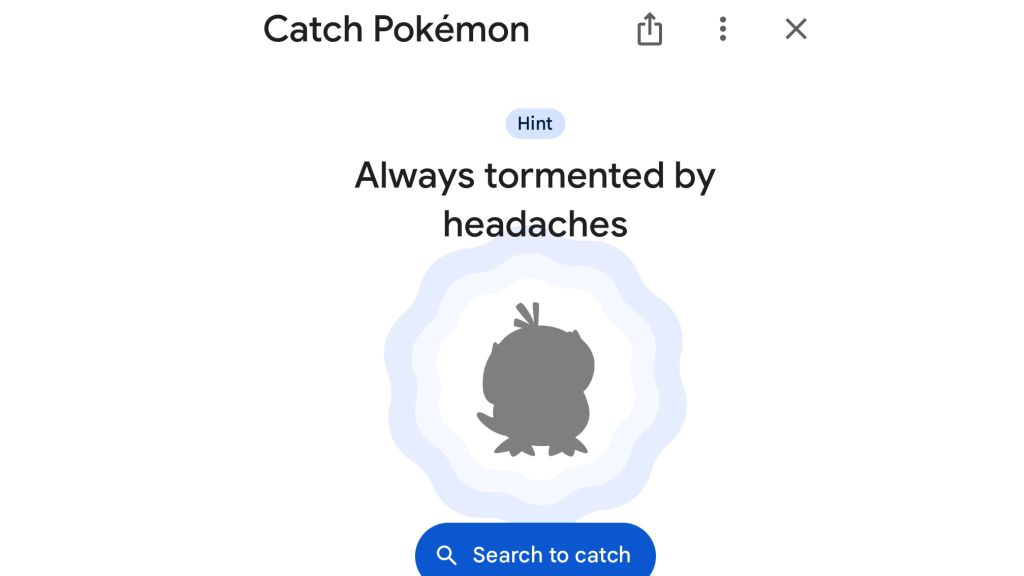
RELATED: 7 Features Pokemon Go Needs to Add, According to Fans
To accurately track your progress, you’ll also need to be logged in to your Google account when searching. For most of the 151 Kanto Pokemon, you’ll simply need to search for them to catch them in this mini-game. However, Legendary Pokemon stay true to their name. If you search for MewTwo right away, you will find that you can’t catch it just yet. First, you need to earn Google’s version of a Master Ball by catching 100 Pokemon. So, the mini-game is a bit more complex than it initially seems.
Although this is an unexpected new twist on catching Pokemon, it is a fun little easter egg that can give you a way to spend a few hours. Will you be tracking down the 151 using this new Google Pokedex mini-game? Let us know in the comments below!