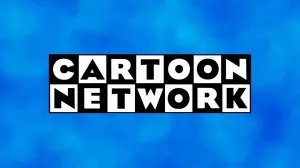Scuf Gaming has struck one of the first blows in the current-gen, third-party controller market with the Scuf Instinct and Scuf Instinct Pro for the Xbox Series X|S consoles. After spending enough time with the latter to the point that I had to replace the batteries several times, the Instinct Pro started to feel like more than just an alternative – it’s an attractive, feel-good option for Xbox owners in a market for a controller that feels as new as the latest consoles themselves.
Videos by ComicBook.com
If you’ve had or considered a Scuf Gaming controller before, you’ll already know this new one’s not going to be cheap. The base Instinct costs $169.99 while the Instinct Pro costs $199.99. The biggest competitor of the two controllers, the Xbox Elite Wireless Controller Series 2, costs $179.99 by comparison, so if you were already considering Xbox’s official controller, the Instincts’ prices shouldn’t be quite so hard to swallow.
At face value, the Instinct Pro comes with many features that are becoming more standardized in premium controllers like this one. It’s got trigger stops to give users a considerably shorter distance for the triggers to travel when they’re pulled, and it’s got four paddles on the back of the controller that can be mapped to different face and shoulder buttons. Covering the handles of the controller is a grippy material designed for less slips while gaming (the textured grip and the hair triggers are the sole differences between the Instinct and Instinct Pro).
With those features becoming more common, Scuf found different ways to innovate and succeeded in doing so to a surprising degree. One of the ways this is most evident is through the paddles which are really more like buttons at this point since they’re no longer lever-like appendages affixed to the back of the device.

They’re set much closer to the body of the controller, and since the Instinct Pro mirrors the newer Xbox controllers in terms of shape and dimension, it’s much easier to get acclimated to these set-in paddles. All controllers like these have a learning curve associated with them where you typically start relearning movements with two paddles before moving onto all four, but the Instinct Pro’s design significantly cuts down on that curve by minimizing accidental button presses.
Intertwined with the paddles is the profile-based remapping feature. A press of a button on the back of the controller swaps between one of three colored profiles which each boast their own layouts. To change those layouts to suit your needs, all it takes is a longer press of that button and then simultaneous presses of the paddle and the input you want to map it to. Xbox’s Elite Series 2 boasts a three-profile remapping feature, but it requires the use of an app to configure layouts. Ditching this app and electromagnetic keys from Scuf’s past is one of the smartest decisions made regarding the Instincts.
The hair triggers offered similarly satisfying results to a lesser degree, but that’s no fault of the feature itself. Pulling the trigger means the input’s going to happen either way – it just happens quicker with the trigger stops enabled. Being able to enable them one at a time is a nice touch, though, which allows for configurations like a the long drag on left trigger for aiming but a quicker response on the right trigger for firing.
I did encounter an issue with the right trigger where the stopping mechanism didn’t fully stop the trigger which resulted in it going slightly further down than expected and a “thunk” noise. Jonas Ferry, the Director of Product Management at Scuf Gaming, said that was a known issue present in the pre-production units and that it’d be fixed prior to a public rollout. A second Instinct Pro controller Scuf offered did not exhibit the same issue.

Though the controllers are indeed designed for the Xbox Series X|S, they follow Xbox’s example in terms of versatility. The controllers can be used on a PC, too, and can be used with mobile games where supported. A controller update was pushed through the Xbox interface upon plugging it in for the first time which is a much more convenient and less involved solution compared to downloading firmware updates.
Those familiar with Scuf’s products expect controllers to be customizable by now, and the same is true with the Instinct and Instinct Pro beyond their core functions. Thumbsticks, D-pads, and faceplates can all be swapped out for options of different sizes, shapes, and designs. Those extra features function as smoothly as they can with alterations possible in a matter of seconds which is the most anyone can ask for when it comes to customization.
Despite not going hands-on with the base Instinct, the Instinct Pro with its hair triggers and surprisingly grippy textures seems to be the way to go if you’re already spending $150+ on a new controller. Controllers like these don’t always suit everyone’s needs, but if you’re looking for a premium option like these, the Instinct Pro won’t steer you wrong.
Scuf Gaming’s Instinct and Instinct Pro controllers can be browsed through here. Two Scuf Instinct Pro controllers were provided by Scuf Gaming for review purposes.