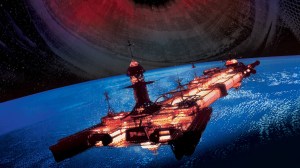In case you somehow missed it, Twitch confirmed that there had, in fact, been a breach last week that leaked a bunch of details about the streaming service online. The company later shared an update about what sort of data had been part of the breach, including the fact that it did not believe any sort of login credentials of full credit card numbers had been exposed. That said, Twitch did end up resetting stream “out of an abundance of caution.”
Videos by ComicBook.com
“We have learned that some data was exposed to the internet due to an error in a Twitch server configuration change that was subsequently accessed by a malicious third party,” Twitch’s full statement about the breach reads in part. “Our teams are working with urgency to investigate the incident.”
In terms of what folks need to do to go back to streaming on Twitch, it depends on what broadcast software those people actually use. In terms of Twitch Studio, Streamlabs, Xbox, PlayStation, and the Twitch mobile app, streamers shouldn’t need to do… anything, actually. OBS users that have connected to Twitch will need to manually update their stream key in OBS, and can obtain it from their dashboard on Twitch. Other software and apps might have different needs in order to get back to streaming.
As we noted when covering the initial report of the hack, Twitch has been working on addressing serious harassment problems on the platform recently. It added new account verification options last month to better deter hate raids and the like. “No one should have to experience malicious and hateful attacks based on who they are or what they stand for,” the company stated in August. “This is not the community we want on Twitch, and we want you to know we are working hard to make Twitch a safer place for creators.”
What do you think about Twitch’s response to the breach? Have you already changed your password, just in case? Let us know in the comments, or feel free to reach out and hit me up directly over on Twitter at @rollinbishop to talk about all things gaming!