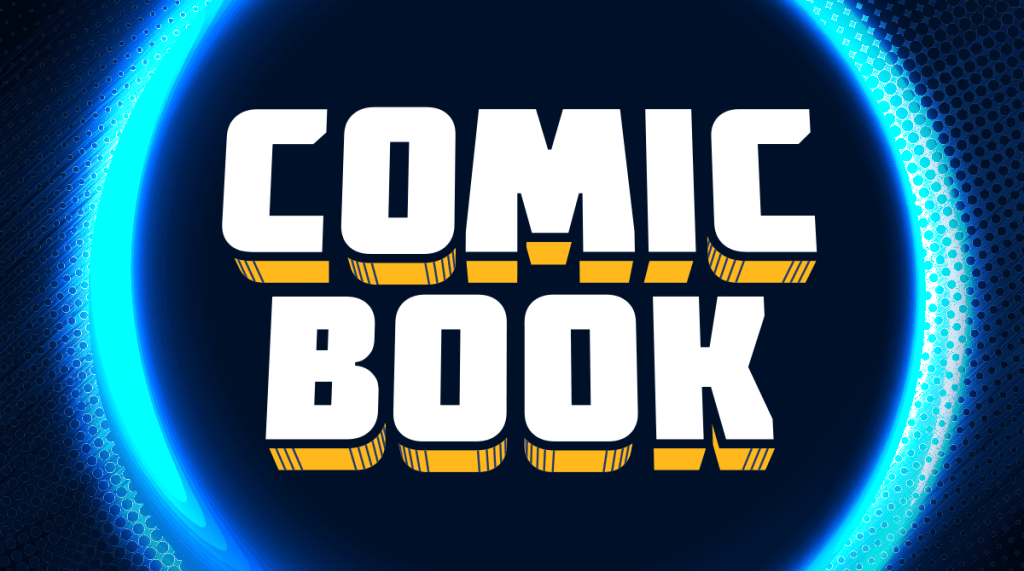Streaming video content may be a convenient way to access your favorite entertainment, but it comes with some drawbacks, particularly the significant consumption of mobile data. But for users of Netflix‘s Android app, there’s now a solution to that data drain. The streaming giant is rolling out support for the new AV1 video codec that, according to The Verge, compresses video 20 percent more efficiently than the current VP9 codec — something that reduces data use. The codec is currently available to be enabled only on selected titles when the “Save Data” option is enabled. It’s not clear which titles are included in that list.
Videos by ComicBook.com
The AV1 codec is the product of a team-up with Amazon, Google, Intel, and other companies first announced back in 2015 that was set to develop a royalty-free codecs that would not only avoid licensing payments but reduce the amount of data required to stream video on mobile devices. While AV1 is currently only available on Android, Netflix plans to roll it out across all platforms.
While the data-savings of AV1 is exciting, it’s something that may come with another tradeoff. According to Endgaget, when users enable the AV1 codec on YouTube, a warning pops up telling the user that “Streaming AV1 in HD requires a powerful computer”. If that’s a requirement on computers, it’s likely that streaming AV1 on mobile may be a major battery drain, presenting a tradeoff for users when it comes to what they want to sacrifice: data or battery. It’s also unclear what Android devices currently support the AV1 codec.
This data-saving option isn’t the only big news Netflix dropped this week in terms of the user experience side of things. This week, Netflix introduced the option to turn off auto play previews, something that users have been asking about for a long time.
“Some people find this feature helpful. Others not so much,” a tweet from Netflix read. “We’ve heard the feedback loud and clear – members can now control whether or not they see auto play previews on Netflix.”
Along with the announcement, Netflix shared a link to an article that explains how to turn off not just the preview, but next episode auto play as well, something that is a pretty easy process. You can read more about that here.
What do you think about Netflix rolling out support for the data-saving AV1 codec? Let us know in the comments below.
(Photo: Rafael Henrique/SOPA Images/LightRocket via Getty Images)