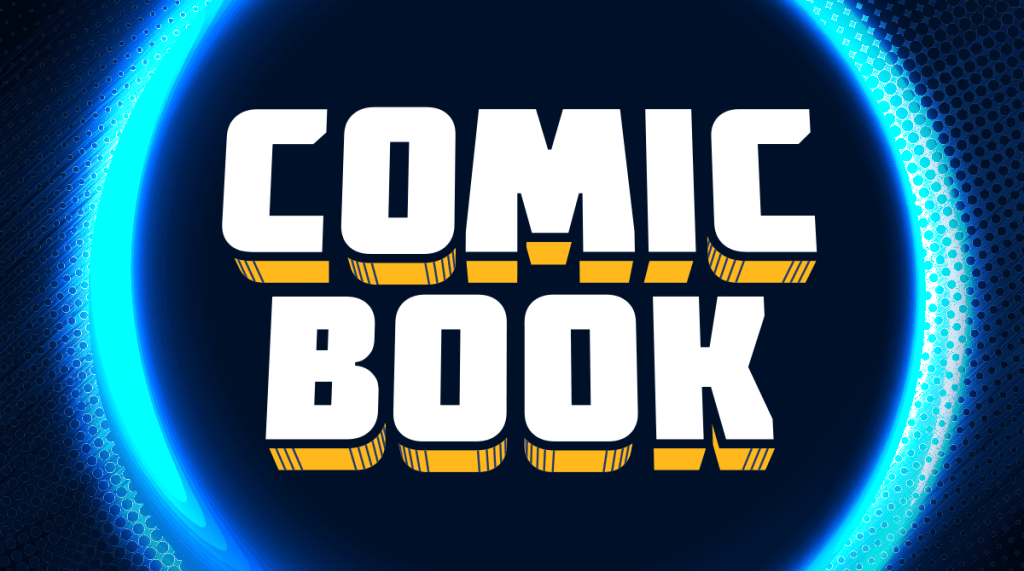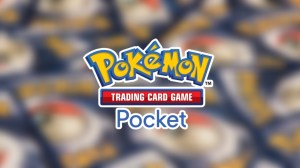Microsoft has begun rolling out a key update for the Xbox One, and it’s going to be good news for those that own one of its consoles — especially if you were looking to update your Avatar.
Videos by ComicBook.com
Yep, the new Avatars make their debut with this update, enabling you to create a more distinct look for your virtual person that ties in with your Xbox account. Here’s the official description from Microsoft, as detailed on the Xbox Wire page:
“Avatars will appear across your Xbox One. You will see your own Avatar on your profile, as well as the profile pages of anyone who has chosen to represent themselves as an Avatars. You’ll also find Avatars on activity feed posts, Friend blocks on the Home screen, Gamerscore leaderboards, club headers, profile comparisons, and more. In addition to all the items that are available at launch, we also have a new Avatar Store where you can obtain even more new Avatar items, including licensed designs from Halo, Gears of War, and more. With new content every month, the Avatar Store is a diverse marketplace of clothing, outfits, props, and accessories to make your Avatar even more unique,
“Once you’ve created your new Avatar, you can use the Photobooth feature to capture a great photo of your Avatar to use as your Gamerpic. In addition to the mood that you set for your Avatar, you can also use the Photobooth to pose your Avatar using a multitude of different emotes, each of which can be paused and advanced frame-by-frame with more control than ever before. Rotate and zoom controls help you capture the exact pose that you’re looking for, and a wide variety of background colors enable you to set the scene.”
In addition, Xbox Skill for Cortana and Alexa is also available as part of the update, with better voice navigation. “With the Xbox Skill, people can use voice commands to power on/off their console, adjust volume, launch games and apps, start and stop broadcasts on Mixer, capture screenshots, and more. For example, if you have the Xbox skill enabled on your Echo just say ‘Alexa, launch Forza Horizon 4’ and this command will automatically turn on your console, sign you in, and launch Forza Horizon 4. Look for the Xbox Skill in the Alexa Skill Store or the Cortana Skill Store to get started. To set up Alexa, just say, ‘Alexa, open Xbox’ and to set up Cortana, just say, ‘Hey Cortana, open Xbox’, or search for ‘Xbox’ in the assistant skill store.”
Some other features have also been added, including the following:
- Dolby Vision video streaming on Xbox One
- New languages for Narrator system
You can see more about this update in the video above. It should download automatically the next time you start up your system. Now go create those dream (or nightmare) Avatars!