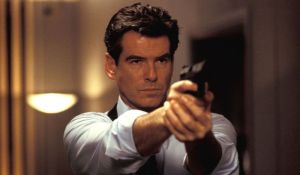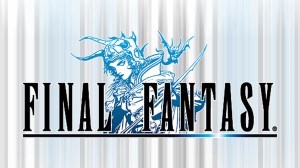The PlayStation Classic has only just launched but players have already figured out a way to hack it in order to use emulator settings. Not surprising, given that the line-up of games was underwhelmingly small but for those looking to have a more tailored experience – here’s what you need to know.
Videos by ComicBook.com
It turns out, it’s really simply. The folks over at Retro Gaming Arts shared the above video showing those who bought the new mini system how to do it and apparently – all you need to do is plug in a keyboard.
“So basically all I did was I took a USB keyboard and plugged it in, and then I went into one of the games and hit Escape, and then that gave me all of the access to the emulator itself,” said Matt in the above video.
These emulator settings will allow players to access cheats, change their region, toggle scanlines, and more. There is one catch, however. Right now this trick is only confirmed to work with Logitech and Corsair keyboards but if you are able to get it to work with a different keyboard, hit us up in the comments below!
As for which games comes on the latest mini console:
- Battle Arena Toshinden
- Cool Boarders 2
- Destruction Derby
- Final Fantasy VII
- Grand Theft Auto
- Intelligent Qube
- Jumping Flash!
- Metal Gear Solid
- Mr. Driller
- Oddworld: Abe’s Oddysee
- Rayman
- Resident Evil Director’s Cut
- Revelations: Persona
- R4 Ridge Racer Type 4
- Super Puzzle Fighter II Turbo
- Syphon Filter
- Tekken 3
- Tom Clancy’s Rainbow Six
- Twisted Metal
- Wild Arms
Many PlayStation fans were excited with the Classic was first teased, though that hype quickly faded out when they revealed the full game line-up. Limiting to only 20 games, many felt that more deserving titles didn’t make the cut. Still, the latest mini is now available for all and is a solid gift idea for those in the midst of holiday shopping.
Thoughts on the PlayStation Classic and the above hack? Join in on the conversation in the comment section below, or hit me up over on Twitter @DirtyEffinHippy for even more gaming.