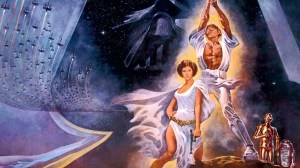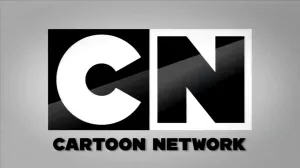Call of Duty: Warzone players who want to get better at the game have a lot of mechanics to learn such as how to find cash and how to survive the Gulag, but one of the best actions players can take is found within the game’s settings. The option in question is found within the controller settings and makes it so that players can pick up loot and reload their weapons with a simple press of a button instead of mashing the button over and over or holding it down. It’s an option battle royale players may recall from other games, and it’s a setting that just might end up saving a player’s team at some point.
Videos by ComicBook.com
Call of Duty players who tried out Black Ops 4’s Blackout mode may already be familiar with the setting that’s tucked away in Warzone’s controller options. Treyarch previously added a setting to give players more control over how they pick up items and reload in Blackout, and that same feature has also been implemented in Warzone.
To find the setting you need to change, head to the game’s options and then tab over until you’re in the “Controller” section. Scroll down through the options listed under the “Weapons” category and you’ll find one that says “Use/Reload Behavior.” Your options for that setting are found below:
Use/Reload Behavior
- Tap to Reload: Tap to reload, hold to use
- Tap to Use: Tap to use, hold to reload.
- Contextual Tap: Tap to reload or to use, with priority always reloads.
Out of those three options, the “Contextual Tap” setting is the one every player should try out at least once. With that setting on, no longer will a player stand over a weapon while they mash the “Use” button repeatedly in the heat of a battle only to have it stay there on the ground. You’ll pick up weapons when you want them and will reload in all other situations, and you’ll probably find yourselves better equipped for the next fight.
Of course, like other settings, that option might not be for everyone. Some players may prefer that they don’t have to worry about accidently reloading or picking something up from a simple button press, so you may end up going back to something that works better for you. The creative director of Raven Software recommends the “Contextual Tap” setting, so it’s at least worth trying.
Call of Duty: Warzone is now available for everyone. If you grow tired of the battle royale formula, try mixing it up with a Plunder match.