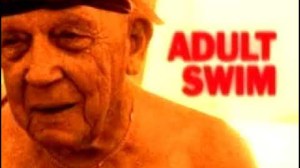PlayStation Plus users are getting 10 times the amount of online storage soon with the cloud storage limit increasing to 100GB instead of the 10GB players have now.
Videos by ComicBook.com
Subscribing to Sony’s PlayStation Plus service provides the obvious perks of being able to play any owned game online and free games that release every month, but one of the more underrated features is the cloud storage option is provides. This cloud storage lets players upload their saved data to the PlayStation Plus cloud where it can then be recovered on another PlayStation 4 device to continue gaming seamlessly. It can also free up space on a console that would otherwise be used for these game saves, and starting in February, it’ll give subscribers even more room to work with.
Sony announced the increase in the PlayStation Plus cloud storage limit in the same post which announced the free games for the month of February. The new month will offer two huge games for all PlayStation Plus subscribers with plenty of storage space in the cloud to use for saving progress.
“Before we get to this month’s line up, we have news to share about cloud storage for PS Plus members,” Sony’s announcement said. “In early February, we will be expanding our cloud storage space from 10GB to 100GB for PS Plus members — giving PS4 owners even more space to keep all those game saves. With cloud storage, you can save your game progress and character profiles on one PS4 system, and then continue the game on another system later without losing progress. Be sure to check it out next month.”
If you’re a PlayStation Plus subscriber who’s not yet utilizing this feature to offload your saved data to the service’s online storage, Sony has an easy how-to guide for getting started. By logging into an account which has a PlayStation Plus subscription and navigating to the settings, players can first make sure their device will stay connected to the Internet when in rest mode. After that, heading to the “Application Data Management” setting and ensuring the “Enable Automatic Uploads” option is selected will cause saved data to automatically be uploaded to the cloud so subscribers can switch to another device without any additional preparation.
PlayStation Plus’ online storage limit is set to be increased some time in early February.