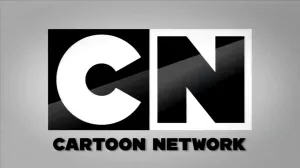Around this time last year (almost to the day — scary!), I reviewed the Razer Wolverine Ultimate Xbox controller, Razer‘s latest entry in the peripheral market for the Xbox. And despite its intricate structure and its continuously glowing interface, I found it to be a worthwhile controller for those that enjoy a higher level of functionality within its build. But it left me wondering…why didn’t Razer produce a model for the PlayStation 4, considering its level of popularity?
Videos by ComicBook.com
Well, it did. A little while back, the company released the Razer Raiju Ultimate controller, one that, like the Wolverine, caters to the more competitive side of gaming, although casual fans can get a kick out of it as well. It offers a fundamental amount of value — but with that comes an interesting twist.
You can’t buy it on these shores.
A Lot To Appreciate, Even If You Have To Import

I’m not sure if it just doesn’t have the Sony stamp of approval here or if Razer’s just waiting for the ideal time to introduce it to this market or what, but the only real way to get your hands on the Raiju Ultimate is to import it from a European shop. So you have to pay the money not just for the controller itself, but probably around $20-$30 on top of that to get it shipped to you. In a word, costly.
And that’s a bit odd, because, like the Wolverine, I’ve come to appreciate what the Raiju has to offer in terms of features and functionality. Every part of this controller caters to fans of games, even if the buttons are a little overboard, particularly on the back. But being able to interchange parts and flip around how it works with a simple switch on the back is really something, and makes me wonder if Razer’s simply building up for an ideal reveal of the controller down the road.
First off, let’s talk about the general feel of the controller. The Raiju does take a little bit of getting used to, since it’s slightly shaped differently from the routine PS4 controller. But it’s still comfortable in the hands, and the buttons have a great ergonomic feel when it comes to functioning with certain games. I tried it out with the likes of Tetris Effect, Hitman 2 and even Crash Bandicoot N. Sane Trilogy (old-skewl!) and found very little problem in getting adjusted. In fact, probably my biggest complaint is that the triggers are a little too “clicky” for their own good. But I could say that about so many other controllers.
Features? Check, Programmable Buttons?, Check

And what’s more, you can actually program the buttons around to your liking. Granted, you need to download a separate app in order to sync things up, which can take a little longer. But it’s surprisingly detailed and lets you program certain things, and even offers a few presets if you just want to hop in to something. And you can program other buttons on the controller to do your bidding as well. I’d prefer something that lets you just do it in the controller itself (remember when Razer released a controller with a small video bar that told you what worked where?), but it’s nice to see these features work pretty well.
The interchangeable parts are a nice touch as well. The controller comes with two extra analog sticks that you can swap out (one with an inverted “dimple” and one general design), as well as a D-pad that serves a better purpose than the default one, I believe. That’s really about it, but to see Razer offer up additional parts, just in case, is pretty nice. And they’re convenient to swap out as well.
But perhaps the thing I liked the most is the Bluetooth functionality. The Raiju lets you play wired if you prefer, and this gives you the most handling from your games; but you can also go wireless and pair up your system with it handily, or you can switch to PC usage, where it also works just as well. There are certain times that the signal may see interference if you have a lot of Bluetooth devices around (maybe that’s what Sony was concerned with?), but having this feature is pretty cool if you make the most of it.
Despite Minor Squabbles, The Raiju Is a Peak Performer

The design of the controller is swift. Even with the overload of buttons, the general feel is great; and like the Wolverine, there’s a colored Chroma light-up bar that you can actually customize as well. It’s not quite the same as the light bar that you see on the DualShock 4’s, and doesn’t match up in terms of personality like that does; but it’s still something that stands out in the Razer design. I like how the display flashes in general, and stays lit as the controller charges up. (It won’t wear it down, however.)
There are also buttons on the bottom for synching up. Fortunately, there’s a manual included with the controller — in English, whew — that breaks down everything. It might take a little bit of reading to get the most out of it, but you’ll be thanking me when you’re enjoying a round of Fallout 76 this week and making the most out of being a quick draw in the heat of battle.
Again, the Raiju’s cost may be a stopping point for some. Having to pay $75 for a controller can be enough of a pain as it is; but asking someone to invest $200+ in one? With additional shipping on top of that? It almost rules out the peripheral for those that feel like they want to be the elite. And that’s something I hope Razer fixes with an introduction to this market. Like the Wolverine, it only caters to a certain few — but I feel those gamers would get a lot of mileage out of it.
What you get out of the Raiju ultimately depends on what you put into it. There’s a lot of excellent features here that can really up your game; and the fact you can customize it or use it effortlessly wired or wireless across different devices is pretty cool. Its functionality isn’t entirely perfect, but close enough that you won’t mind the nuances. And like the Wolverine, its build is comfortable and creative at the same time.
It may be like the Cadillac of controllers, but for those that give it a chance, the Razer Raiju Ultimate more than lives up to the hype.
WWG’s Score: 4 out of 5.
(Disclaimer: A review unit was provided by the publisher.)