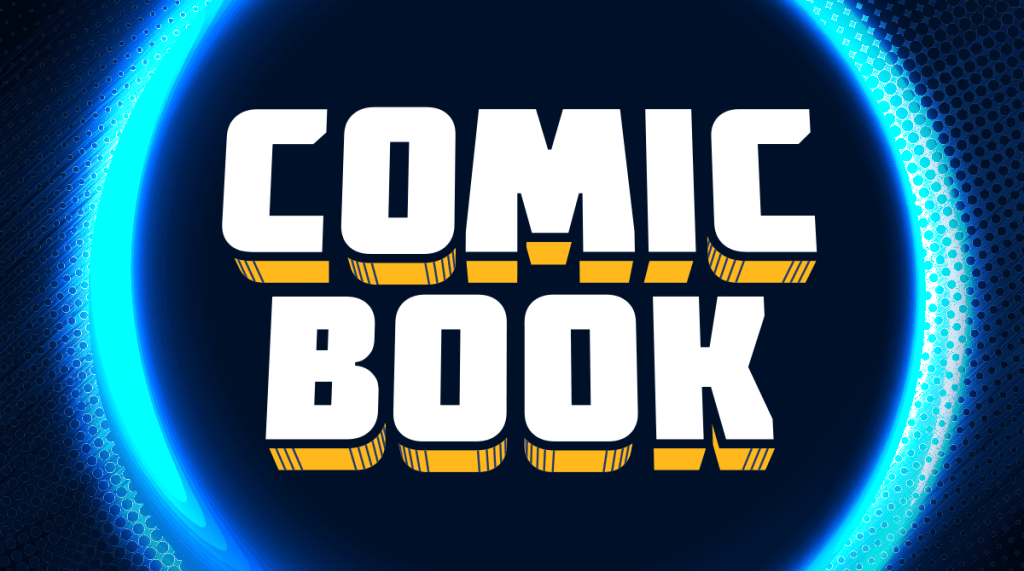Super Smash Bros. Ultimate for the Nintendo Switch has seen amazing amounts of success – and for good reason! The latest entry into the long-standing franchise provides the perfect blend of new and familiar with some of our favorite characters from gaming’s past. Though the Online play isn’t evasive by any means, we’ve been asked quite a few times how to play with friends, so we threw together a simple guide to help get you gaming faster!
Videos by ComicBook.com

First things first! When you get to the main menu, you’re going to see a big yellow space in the right hand corner marked “Online.” This is where you get started! That being said, an internet connection is required for obvious reasons, so make sure that the connection you have set up is reliable. Also, a Nintendo Switch Online subscription is required.
- First, make sure your console is hooked up to the Internet.
- Recommendation: Use a hardline if you can – the peer-to-peer connection can be demanding and Nintendo has suggested in the past a cabled connection will work best to prevent lag and performance hiccups.
- From the main menu, select “Online.”
- Three options of play:
- Quickplay – Made up of random players. You can also set up “Preferred Rules” for a more customized experience.
- Background Matchmaking – Works just like QP but will keep the matchmaking process running during play time.
- Battle Arenas – The rules are set but you have more control over the fellow players.
But how do you make sure you’re playing with your friends? With how the game is set up currently, the only way to play with friends is to utilize the Battle Arenas mode. You should to be on each other’s friends list so that when you choose to “Create Arena,” then can find you through the “Join Arena” and “Friends’ Arenas” options.
Not friends with the person you want to play? No worries! From here, you’ll just need their Arena ID and go from there. To find this, simply click “Arena Settings” in the Arena creation menu. It’s bright yellow, you can’t miss it.
Ready to get playing? Super Smash Bros. Ultimate is live now exclusively for the Nintendo Switch.