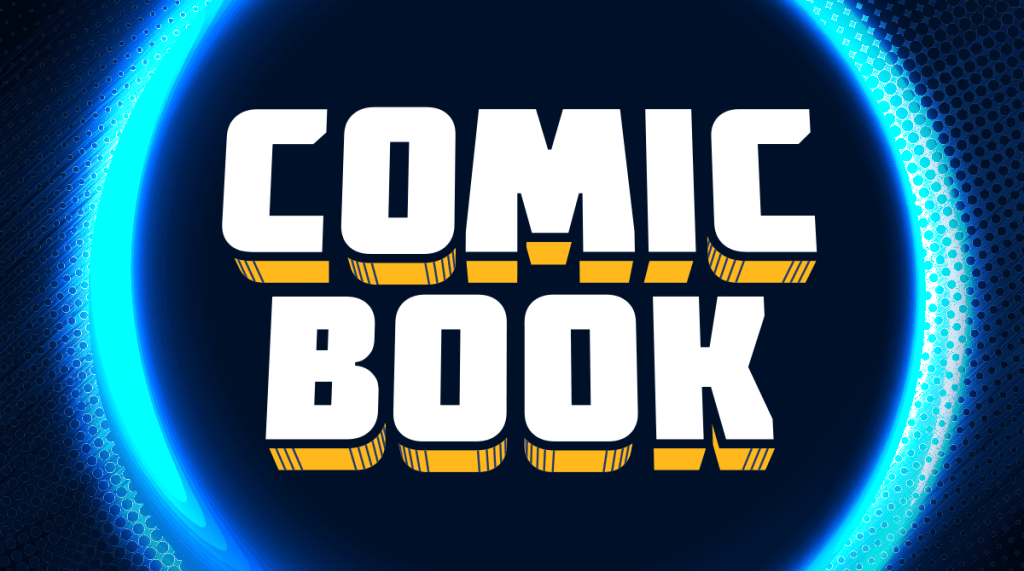Take to the Common Wealth in an all new way with Fallout 4 VR in order to experience everything this beloved open-world RPG has to offer, but this time with that virtual reality spin. For those that already have the title, a new patch just went live in Steam Beta and it brings with it a few new features, as well as a ton of bug fixes to make the play experience even more enjoyable.
Videos by ComicBook.com
Here’s how to access the Steam beta and what’s new within the world of Fallout 4 VR:
How to access the Steam Beta:
- Log into Steam.
- Right Click on Fallout 4 VR in your Library.
- Select Properties.
- Select Betas.
- A drop down menu will appear. Select Update 1.1.24.0.
- Select OK.
- Wait for the game to update.
- When done, Fallout 4 VR Update 1.1.24.0 should appear in our Library.
If it still appears only as “Fallout 4 VR” in your Library, repeat the above steps.
Fallout 4 VR Beta Update Version 1.1.24.0 Patch notes
New Features
- Added the following options to VR Settings:
- * Adjust overall world scale to improve issues relating to height
- * Invert Pip-Boy map scrolling
- * “Minimal Power Armor HUD
- * “Fixed Pip-Boy Size”
- Added various performance and quality options. Some options will require a game restart.
Bug Fixes
- Scope support has been added
- Improved V.A.T.S. targeting
- Fixed crash occurring when transferring lots of items (e.g. “Transfer Junk” in Workshop)
- Fixed rendering issues with stars and other sky objects
- Fixed rendering issues that resulted in flickering lighting
- Fixed rendering issue with the SteamVR controller models
- Fixed notes sometimes having invisible text or being upside down
- Fixed rendering issue with blurry hands and weapons when moving in Direct Movement mode
- Fixed precipitation occlusion
- Adjusted Pip-Boy and Power Armor HUD visuals
- Menus that pause the game will no longer move with the HMD
- Fixed issue with scrolling through crafting requirements when there were more than 5 requirements
- Fixed an issue where log Holotapes wouldn’t play in Projected Pip-Boy mode
- Fixed Pip-Boy and HUD color settings not saving after restart
- Fixed the Blitz perk sometimes putting the player in unintended locations
- Fixed the orientation of the player model when using the Barber or Facial Reconstruction NPCs.
- Fixed the player occasionally not being in the right location when starting a new game
- Fixed occasional crash fix when saving and loading
- Fixed compass orientation while in Power Armor
- Various other minor fixes and improvements
(via Reddit)