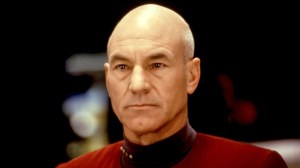While Fortnite is doing phenomenally in terms of business and players, there is one thing that it’s not quite capable of yet – cross-platform play. Part of that reason may be because of Sony’s firm stance against supporting the feature, as it doesn’t enable it with games like Rocket League – even though other companies like Microsoft and Nintendo welcome it with open arms.
Videos by ComicBook.com
That said, for those of you that are looking for a way to join up with your friends in a session of Fortnite, there is some good news. The team over at PwrDown have posted a series of steps that will allow you to play cross-platform with PC and PlayStation 4 players.
Now, this isn’t an official method by any means, so it may not be 100 percent. And also, Xbox One doesn’t appear to be supported with this method, but who knows, the team might be working on it. But if you follow the steps below, you should be able to get these done.
“When you play cross platform, it seems that the PS4 Players will be joining a game full of other PC players,” the author notes. “It doesn’t really matter who makes the lobby either. All stats, V-Bucks and Cosmetics are also carried over between the platforms.”
When it comes to PC players, “you’re best sending this guide to your PS4 friend. PC Players only need to accept a friend request, all the hard work is for the PS4 Players. The console player will need access to a Laptop or Computer, but they can just get their PC friend to help with that part if need be.”
Now, if you’re a PlayStation 4 player, the first thing you’ll need to do is link your system to an Epic account, which you can do here. If you don’t have an Epic Games account yet, creating one should be a cinch. Once you’re set, make sure you go to the Connected Account portion of the page, to your left.
Press “Connect” under PlayStation Network. You’ll need to log in to your PSN account, and once you do, the connection should be made.
Now, next you’ll need a laptop or computer that has the Epic Games launcher on it. If you don’t have it, you can download it here. (Look for “Get Epic Games” in the top right corner.)
Once you’re set to go, open the launcher and log in with your Epic Games account. Look in your friends list in the top right corner and select the “Add Friend” button. You’ll be able to add your PC friend by their username. Once they’ve accepted, you should be set.
Restart the PS4 game again and your PC friend will be on your friends list, so you can have them in your lobby. Apparently, you can voice chat with them as well.
Now, you’ll need to repeat this procedure with each friend. It can take a bit, but fans will see that it’s certainly worth it when it comes to playing with their buddies. Have fun!
Fortnite is available now for Xbox One, PlayStation 4 and PC.