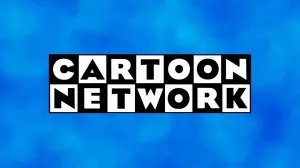Now that PlayStation has finally joined the cross-play family, the topic of all gaming platforms joining together under the Fortnite umbrella has been at an all-time high. Though console players have always been able to play against those on PC, there’s a new trick that enables console players to choose to go up against those donning a keyboard and mouse for the ultimate test of Battle Royale skills.
Videos by ComicBook.com
The latest patch that comes from Season 6 enables players to pick and choose who they want to go against. In this instance, PlayStation 4, Xbox One, and Nintendo Switch users can opt into a PC pool.
Console – Input-Based Matchmaking
- Players using a keyboard and mouse on PS4 will now be put into the PC matchmaking pool.
- Start matchmaking with your preferred input device. You will be queued with the input type you press the “Play” or “Ready” button with.
- If you start matchmaking with a keyboard and mouse, then you’ll be queued in the PC matchmaking pool. However, you’ll be able to switch to a controller mid-match if you’d like.
- If you start matchmaking with a controller, then you’ll remain in your platforms normal queue. However, you’ll be unable to switch to a keyboard and mouse mid-match.
- PC players are unaffected by this change. If you use a controller on PC then you’ll remain in the PC matchmaking queue.
Players can choose their pools at the beginning of a match but it’s important to note that switching between keyboard/mouse and controller support mid-match.
For those PC players that want to play with controllers, Epic Games has also added custom controller bindings as well to make the online play experience more customizable:
Custom Controller Bindings
- Choosing your configuration has changed to a selector on the left side of the menu.
- After selecting Custom, the right side of the menu becomes buttons that are selectable. When a button is clicked, it opens a list of actions that can be assigned to that button.
- Mode selection (Combat, Build) has changed to selectable by triggers. When in either Combat or Build mode, the actions for that mode and the actions that span between modes will appear in the “actions list” to select from.
Fortnite Season 6 is now live on Xbox One, PlayStation 4, PC, Nintendo Switch, and mobile devices!