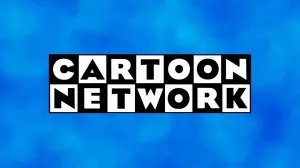PlayStation 4 received a new firmware update today, and, as is often the case, Sony is being a bit vague about what it does. These are the full official patch notes for PlayStation 4 update 4.70:
Videos by ComicBook.com
This system software update improves the quality of the system performance.
Yeah, that’s not terribly helpful! Ah, but the patch does do a bit more than Sony has let on. Sharp-eyed PS4 owners have noticed the system’s dashboard icons have been updated to a more streamlined look, and some minor online features have been added. Not a big shakeup, but it’s something!
Unfortunately, it seems update 4.70 also comes with some unintended “features.” According to a number of users on Reddit, the update is causing their PS4s to get stuck booting up, requiring numerous restarts, and when they do get their system running, they don’t have network access. Here’s a fairly typical description of the issues from Redditor DoctorCarty:
“Turned my PS4 onto rest mode a few minutes before the update went up to take a break and go cook some food. Came back and the PS4 turned on normally, but the normally moving blue waves of the default theme weren’t moving, controller did nothing, music still played though. Anyways, hard reset by holding down the top button on the machine itself, tried a few times to no avail.
Got the thing to turn on and noticed there was an update ready, but an error caused it to not download. Canceled and deleted the file, tried to install again. Had about 5 seconds left on the ETA when it stopped progressing. When I tried to pause and resume the download, it froze again. After about 15 seconds it came back, so I canceled and deleted it again, this time just gonna entirely ignore the update until the next one, perhaps.”
According to some people in the Reddit thread, you may be able to solve update 4.70 issues by starting your PS4 in safe mode and then downloading the patch. In order to access safe mode, do a hard shutdown by pressing the button on top of your PS4 until you hear two beeps, then connect your PS4 controller to the system using the USB cable and press the PS Button. No guarantees this will work, but it may be worth a try if you’re having trouble.
Sony has yet to issue an official response for those having issues with PS4 update 4.70.
You can keep up with all WWG’s latest PlayStation 4 coverage by bookmarking this page, and check out our extensive back catalog of stories, right here.
[via PlayStation Universe]