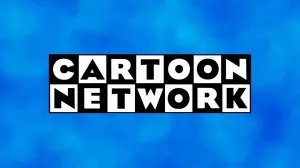If Pokemon Go crashes during or after a Legendary Raid, nobody’s having a good time. A Niantic customer service representative recently recommended the following steps to deal with said crashes.
Videos by ComicBook.com
When the app crashes occurs during a raid and the raid finishes before a player can re-enter, players should:
- Exit the app, clear cache and restart the app.
- Click on the Gym and pause for a few seconds on the Raid boss details screen. You will be redirected to the encounter screen that you were on before.
The instructions were included in an email posted on Reddit by a player who claimed to have gotten kicked out of ten different raid experiences. The email also warns players not to re-enter a Raid Battle, as it could push them out of their original Raid Group.
Players have complained for weeks that their Pokemon Go games frequently crash during raids, thus robbing them of rewards and a chance to catch the Raid Boss when the battle is completed. The crashes are caused by a variety of issues, including sudden network errors in the middle of battle and a bug caused by using multiple potions in succession.
While Pokemon Go recently released a patch to fix some of the crash issues, players are still complaining about crashes at the worst possible moment. Unfortunately, Niantic will not reimburse players who use their free Raid Pass on a glitchy Raid, likely because players can get one every day.
Hopefully, Pokemon Go releases another set of patches soon to help decrease the number of in-game crashes. You can also try these tips to get back into a Raid Boss encounter screen after a crash.
More Pokemon: Moltres is Pretty Easy to Beat in Pokemon Go / How to Get More Premier Balls in Pokemon Go’s Legendary Raids / Shiny Tapu Koko is Available Now for Pokemon Sun and Moon Players / Pokemon Go Announces Safari Zone Live Events / Pokemon Game Confirmed in Development for Nintendo Switch