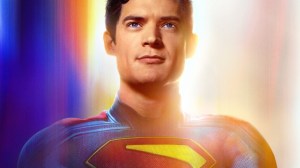Rocket League on Nintendo Switch, PC, PS4, PS5, Xbox One, Xbox Series S, and Xbox Series X is bringing back a popular feature. Psyonix and Epic Games have announced after previously removing it that voice chat is being brought back to the game, and, of course, it’s been improved. This is great news for those who solo queue but are still looking for teamwork. And it’s really great news for toxic players on console who can now finally bypass the aggressive filtering of the chat system.
Videos by ComicBook.com
According to Psyonix, Voice Chat is enabled by default, so if you have a mic other players will hear you unless you manually disable it or mute your mic. It’s added that players will be able to view all available voice channels from a new Voice Chat tab in the Friends list. From here, players have the option to join, switch, or leave channels from the main menu or in-match from the pause menu.
Psyonix provides the following rundown for the various options players have at their disposal with this new addition:
- Party Chat – The perfect way to talk with friends! Players with Voice Chat enabled will enter the Party Voice Channel when they create or join a Party. Players will be able to communicate both in and out of matches as the connection persists between games.
- Team Chat – For those who want to talk with their team! Players with Voice Chat enabled will enter the Team Voice Channel when they join a team in a match. This connection will end automatically as the game finishes, then begin anew when you join a new match.
- Voice Input/Output – These device options are available on PC and let players change audio sources easily whether you’re rocking the streamer mic or the controller headset.
- Voice Chat Method – Open Mic is the default Voice Chat setting so that players do not need to press unnecessary buttons when trying to communicate when hitting those double flip resets. Players who prefer to use Push-to-Talk can enable that in the Settings menu. These players will need to bind the PTT button to something that suits them from the Controls tab.
- Mute – We also know everyone uses Voice Chat in different ways, so Players will also be able to Mute individuals in their Voice Channel. This can be done by selecting their names in the Voice Chat tab and choosing Mute.
At the moment of publishing, this isn’t in the game yet and won’t be until May 9 when it will be added alongside a new update, pending certification, of course. When the update goes live, we will update you with everything you need to know about it.