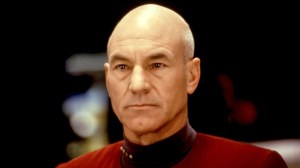Starfield has been out for several months now, and developer Bethesda continues to update and tweak things as it strives to fix all the bugs players have seen crop up. Today, the team announced a new feature: Starfield’s Steam Beta. Basically, this feature lets PC players on Steam opt into a beta version of the game and test out new features before they go live on Xbox and PC. The first such update includes the option for players to turn on Nvidia DLSS support on PC, among several other fixes and additions.
Videos by ComicBook.com
If you turn on DLSS support, you’ll be able to use DLSS Super Resolution, Deep Learning Anti-aliasing, Nvidia Reflex Low Latency, and DLSS Frame generation. Of course, you’ll need a compatible graphic card to do so, but players with that tech will see a performance boost from the update. The patch also finally includes the ability for players to eat items directly from the environment. If you see something edible and could use some food, you’ll no longer need to pick it up and go into your inventory to scarf it down. On top of those two new features, Bethesda is introducing all kinds of new bug fixes and game improvements across both versions of the game.
You’ll find the full patch notes for the November 8 beta patch below. Starfield is out now on Xbox Series X/S and PC.
Starfield Steam Beta Patch Notes
The Beta allows our Steam PC players to try out our next update for Starfield in a separate Beta version of the game before the update goes live for all Xbox and PC players later this month.
If you would like to opt-in to the Starfield Beta update, please follow these instructions:
1.) Open your Steam Library and navigate to Starfield
2.) Right click on “Starfield” and select “Properties”
3.) In the new properties pop-up window, select “Betas”
4.) In the beta drop down to opt into, select “[beta]”
5.) Wait for app to download new build and launch NOTE: The Starfield Steam Beta is a separate build of the game and will require a separate download. You will be able to continue with your latest save, but saves created in the Beta build will not work in the live game until the update is live.
For those participating and interested in providing us feedback, please visit #steam-beta-feedback on our official Discord Server.
Thanks for playing!
Update Highlights
Nvidia DLSS Support
This update introduces Nvidia DLSS support for our PC players. Compatible Nvidia graphic cards can now use DLSS Super Resolution, Deep Learning Anti-aliasing (DLAA), Nvidia Reflex Low Latency, and DLSS Frame generation. Please note: While DLSS Frame Generation is active, VSync needs to be toggled OFF to see the benefit. We are working to automatically adjust this setting in a future update.
Let Them Eat!
By popular request, we have added the ability to ingest food and drink items upon finding them in the environment. You can enjoy those Chunks immediately or save them for later. The choice is yours.
Fixes and Improvements
Performance and Stability
- Addressed a number of memory related issues and leaks.
- [PC Only] Add some GPU performance optimizations, which will be more impactful on higher end cards.
- [PC Only] Improved renderer threading model, improving CPU usage most notably on higher end systems.
- Various stability and performance improvements.
Gameplay
- Added the ability to eat the food placed in the world
- Adjusted stealth to be a bit more forgiving.
- Fixed an issue where Andreja’s head would stay permanently cloaked.
- Fixed an issue that could prevent players from firing their weapons.
- Fixed issues where some NPC could be seen not wearing clothes.
- Fixed an issue where already in-progress skill challenges could stop progressing after reaching the Unity and starting a new game.
- Fixed an issue that could temporarily prevent opening the inventory or saving after entering the Unity.
- PC: Fixed an issue where mouse movement could be choppy.
- Fixed a rare issue that could cause the home ship to be lost.
- Fixed an issue where the ship services technician might be missing.
Graphics
- Addressed an issue with how ambient occlusion appeared in ultrawide resolutions.
- Optimized initial shader compilation that occurs on start-up.
- Added the ability to adjust Brightness and Contrast in the Display Settings menu.
- Added the ability to adjust HDR Brightness provided that the system supports it. (Xbox & Windows 11 only).
- Addressed a number of materials that could sometimes present an unintended pattern under certain conditions.
- Fixed various visual issues related to the new FOV slider options.
- Improved the appearance of the eyes on crowd characters.
- Addressed a number of minor visual issues related to lighting, shadows, terrain, and vegetation.
Quests
- All That Money Can Buy: Fixed a rare issue where players couldn’t sit during the negotiation with Musgrove.
- Blast Zone: Fixed an issue where the hard rocks that need to be cleared out by players will not appear on Ngodup Tate’s land.
- Echoes of the Past: Fixed an issue where the Grylloba Queen could sometimes not be reachable during the objective “Secure the Shuttle Bay”.
- Eye of the Storm: Fixed an issue where players’ quest progression could potentially be blocked due to a missing docking prompt.
- Grunt Work: Addressed an issue where progress could appear blocked if “Supra et Ultra” was completed while returning to the Lodge during “High Price to Pay”.
- No Sudden Moves: Fixed an issue the that could prevent the entrance door to the Scow ship from being opened again.
- Operation Starseed: Fixed an issue where the key that is needed to exit the facility could sometimes not be present.
- Sabotage: Fixed an issue where David Barron could potentially not be found by players.
- Short Sighted: Fixed an issue where players could rarely become control-locked while speaking with Vladimir.
- The Heart of Mars: Fixed an issue where players might not be able to mine the “The Heart of Mars”.