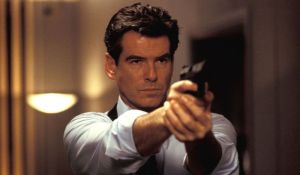A collaboration between Microsoft and Discord is bringing new levels of integration between the Xbox One and the streaming platform.
Videos by ComicBook.com
The Xbox team announced today that connecting with friends and other players on the Xbox One will soon be much easier when the option to link your Discord account to the console is added. Citing the popularity of the Discord program that lets gamers communicate with ease, the Xbox Wire announcement explained how the integration will work.
“Gamers all over the world use and love Discord to easily chat and connect with friends while they game,” the announcement said. “In the coming weeks, this collaboration will make it easier for gamers to choose to do just that – make it easier to connect and see what friends are playing across console and PC. It’s part of the work we are doing to provide gamers with more choice, allowing them to play how and where they want to.”
The decision to allow Xbox One owners to link up their Discord and Xbox accounts comes as a result of players’ feedback, according to the Xbox Wire post. Once the accounts are linked, players can let their friends see what they’re playing even if the friends’ Xbox devices aren’t on at the time.
Xbox’s new Discord integration feature isn’t available at the moment, but when it’s deployed soon for certain users, the Xbox team provided a list of the necessary steps for linking the accounts.
“As an Xbox Insider, starting soon in preview, you will also have the added option to link your Xbox Live account to your Discord account directly from your Xbox One, which will become available to the broader Xbox community soon. Open the Account Settings menu on Xbox One, and select ‘Linked social accounts.’ Here, you will see a new option for linking your Discord account. Once you receive your unique code from Xbox, open the Discord app and insert the code within the Connections tab.”
For those on the PC or on mobile devices, you can also link your Xbox account with Discord from there as well.
“From the Discord app on PC or on a mobile device, in the coming weeks you will see an option to link your Xbox account with your Discord account through the Connections tab under User Settings. Click on the Xbox Live option and sign in to your account. After enabling permission, your accounts will be linked.”
Look for another announcement from Xbox closer to the time that the Discord feature is enabled.