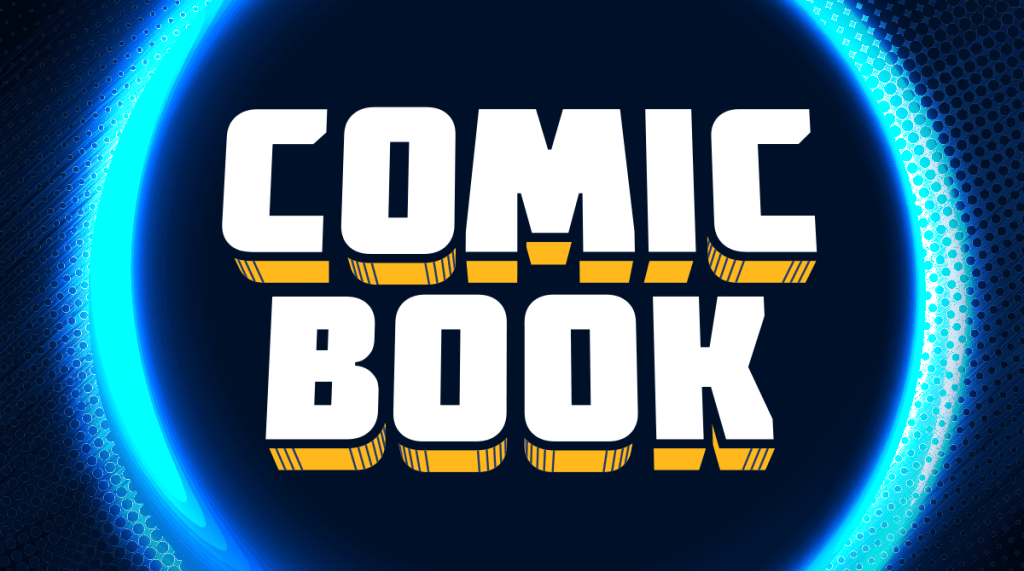Sometimes you want to just sit down, relax, and play in peace. Though online friends mean well, we’re not always up to voice chatting or squading up, especially after a long day. If you’re like me and sometimes just want to enjoy a solo adventure with no interruptions, then you may not know there’s a way to be on your Xbox One while still appearing offline. A feature often overlooked, it’s super handy when wanting to enjoy a game without appearing online.
Videos by ComicBook.com

It’s pretty easy to do, but you’d be surprised how many overlook this helpful feature. There’s also two different ways to do it, but the first is my go-to simply because it’s the most efficent. Simply tab the home button on your Xbox One controller, which will take you to the quick menu seen above. Go to your profile on that quick menu by scrolling all the way to the left and the four options above will populate. Simply select ‘Appear Offline’ and voila! You can game without any further disturbances.
You can also adjust this setting on your full profile under the “Welcome” tab where the option to “Appear Offline” will populate above the Customize Profile and Privacy Settings options.
If you want to do it the long way, you can go to that tab that says Privacy Settings. The upside to this mode is that you can appear online to your friends, but offline to strangers that may be lurking about your profile. Go Xbox One settings > Account > Privacy & Online Safety. From there, there are several options including Child Defaults, Teen Defaults, Adult Defaults, and then a way to customize. You can also customize what people can see on your profile, so if you want those fitness stats hidden – that power is yours.
It’s pretty easy to do but there is one catch! There is no viable way to appear offline on the Xbox One App. On the console? Absolutely, but the app is a dead giveaway. Luckily, most are perusing their friends list on the console itself, so it’s not as big of a problem as it could be.
Hopefully that helped! If you’d like any more tips or have any questions, drop a comment in the comment section below! Until next time!