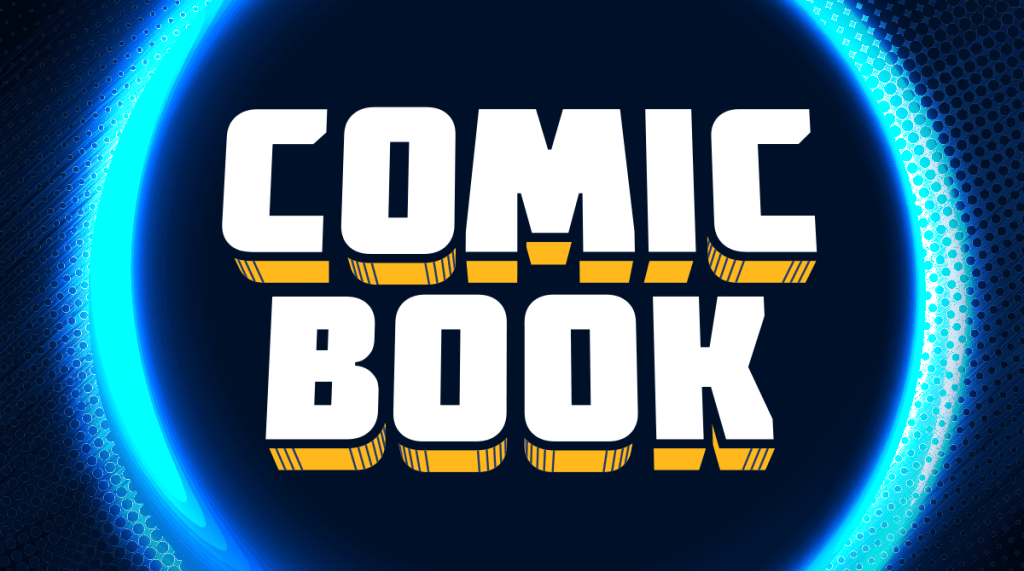Call of Duty: Black Ops Cold War offers players the ability to engage in split-screen multiplayer matches. While the option was once a staple of the first-person shooter genre, it isn’t quite as prominent in the video game industry as it once was. Online modes have mostly taken the place of split-screen, but for those hoping to play the game side-by-side with a friend in the same room, the option is available. Setting up split-screen in the game takes a handful of steps, but once players get the hang of it, it should be quite easy to play with a friend.
Videos by ComicBook.com
The first step that players will need to do is to sign a second controller into the game. Players can either sign into a second PSN or Xbox Live account, or use a Guest account. Note, the latter option only allows for local play, 1v1. The two players cannot use the same account to play online, and the second player will need an Activision account for online, as well.
Once the players have been signed in, they’ll have to choose online or offline, based on their preference. This option can be found in the game’s main menu. Once the players have decided, it’s time to head to the lobby. There, a prompt will allow the player to choose split-screen. Following this, players will choose their match option, and the rest should proceed as normal.
In addition to split-screen support, Call of Duty: Black Ops Cold War allows players to choose between a vertical and horizontal set-up. Horizontal is the split-screen option offered by FPS classics like GoldenEye, but players have the option to go with vertical, should they so choose. This option can be found in the graphics settings menu, and players can toggle back and forth to find the option that best suits them. Regardless of which orientation players choose, black margins will take away some of the room players have to see, with their screen placement changing based on the player’s choice. Unfortunately, it does not seem that there is a way to change this under the settings, despite the fact that previous Call of Duty games have not included these margins.
Regardless of that issue, players that follow these steps should be able to partake in some split-screen multiplayer! Call of Duty: Black Ops Cold War is now available on PlayStation 4, PlayStation 5, Xbox One, Xbox Series X, and PC. You can check out all of our previous coverage of the game right here.
What do you think about Call of Duty: Black Ops Cold War thus far? Have you tried out split-screen yet? Let us know in the comments or share your thoughts directly on Twitter at @Marcdachamp to talk all things gaming!