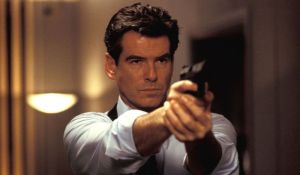A new update is now live for Minecraft Legends on all of the game’s current platforms. This one doesn’t offer anything too interesting in terms of new content, but it does add a number of fixes, as well as a handful of quality-of-life improvements. These fixes included several issues that have been pointed out by the game’s community. According to Mojang, the game’s second Lost Legend will be arriving “very soon,” so that should give players something to look forward to! Full patch notes from Minecraft‘s official website can be found below:
Videos by ComicBook.com
General
- Fixed an issue that prevented the game from being started on Steamdue to the “out of data” prompt appearing despite having free space
- Fixed the Carrot Commander Skin Pack not appearing as “owned” inMarketplace when purchasing Deluxe Edition digitally through thePlayStation Store
- Pressing F11 on PC no longer causes the game’s controls to stop working
- Cross-platform play no longer defaults to OFF after signing in or linking a Microsoft account
- Added the ability to delete content that has been downloaded from Marketplace
- Item rarity of skins in Marketplace are now shown in item descriptions
Crashes
- Fixed several crashes that could occur during gameplay across all platforms
- Fixed a crash that could occur when a base was upgrading elsewhere and got ticked
- Fixed a crash that could occur when gathering wood during the tutorial
- Fixed a crash that could occur when pausing the game at the beginning of the second act
- Fixed a crash that could occur after leaving a Lost Legend
Gameplay
- Improved player rubberbanding that could occur when falling from high places and jumping for ledges
- Fixed flickering white lines that would sometimes appear on screen when playing on PlayStation 5
- The Fireforged Hero skin’s burning particle effect now appears when seen by other players
- Inverting controller Y axis no longer inverts Banner View controls
- Inverting controller Y axis no longer affects mouse camera movement as well
Versus Mode
- Players can now invite friends to their lobby after selecting “Replay” before the next game begins
- Improved latency in public matchmaking games in some situations
- Fixed a rare issue that caused lower than usual amounts of coal and iron to spawn in the world during Versus matches
Campaign
- Fixed the Horde of the Spore boss base sometimes not spawning
- Fixed the Horde of the Bastion boss not spawning
- Campaign files that were created with cross-platform play disabledcan now be played properly when cross-platform play is enabled
- Fixed some tufts of Speed Wheat disappearing from the world after saving and loading at the Well of Fate
- Fixed some bridges at the Night Beacon Base not properly connecting
- Fixed a village that could not be teleported to from the map
- Fixed The Beast despawning if the player abandoned a village attack
- Fixed a rare issue that could cause the Night Beacon base to generate in the middle of a lake, which made it impossible to reach
- Fixed village attacks on Legendary difficulty not being defendable unless the player was present at the village
- The air above the Horde of the Bastion boss base no longer blocks projectiles
- The Unbreakable’s fire spray attack can no longer damage mobs behind it
- Improved final boss pathfinding around structures
Lost Legends
- The Portal Pile: Fixed an issue that caused the game not to end if the player died when the fountain was destroyed
- The Portal Pile needs to be updated through Marketplace to fix this issue
- Fixed the reward not being visible in the menu until entering the Lost Legends lobby
User Interface
- Mount skins can now be seen and previewed in the Heroes and Mounts menu
- The map cursor’s horizontal movement is no longer inverted after quickly opening and closing the map
- Main menu buttons no longer disappear briefly when hovered over
- Fixed the loading screen background briefly disappearing when loading into a game
- Fixed hotbar icons getting stuck on one category
- Fixed subtitles and Advanced Direct text overlapping in several languages
- The proper error message now appears when attempting to join amultiplayer game with the ‘You can join multiplayer games’ privilege isset to Blocked
- Clicking anywhere outside of the matchmaking prompt when searching for a match no longer cancels the matchmaking attempt
Audio
- The Lute sound no longer gets stuck playing if a mob spawner was destroyed while the player was spawning mobs
- Fixed Pigmadillos spamming sound effects while traveling through redthorn
- Fixed some exploration music not playing at the beginning of a Versus match on Nintendo Switch
- Added missing sound effects when constructing a Mossy Golem spawner
Localization
- Fixed Foresight’s first gameplay subtitle not being localized for several languages
- Fixed missing Arabic language text translations for building structures in the tutorial
- Fixed missing Arabic language text translations in the post-game screen for The Portal Pile
- Fixed several inconsistencies in the Songbook for French language
- Fixed Polish voiceovers and subtitles not lining up at the start of the tutorial
Mojang is encouraging users to continue sharing issues that they notice in the game, which can be done right here. That said, the company already has a list of known issues for Minecraft Legends that the team is working to get resolved, so readers should consult that list right here to make sure that it’s not already known. As of this writing, that list is on the smaller side, and mostly consists of issues with Steam Deck performance, as well as matchmaking on PlayStation platforms.
Are you a fan of Minecraft Legends? What do you think of the game’s latest update? Letus know in thecommentsor share yourthoughtsdirectly on Twitterat@Marcdachamp to talk all things gaming!