For many PC gamers, Steam is the go-to place to buy new games. That means many people are all too familiar with Steam’s storefront and the experience of browsing for games online. Now, Valve is hoping to make some improvements to the Steam Store experience. A new update, available for beta testing, makes a few changes to the browsing experience. If you want to check it out early, you can opt into the Steam Client Beta to check out what’s coming. This also gives you an opportunity to give feedback before the feature goes live for everyone.
Videos by ComicBook.com
As far as updates go, this is a pretty significant one. There are several planned changes to the search panel and Store menus in Steam. For starters, the left column of links and the blue bar menu have been combined. Previously, a lot of information appeared in both places, making the Steam Store homepage a bit cluttered.
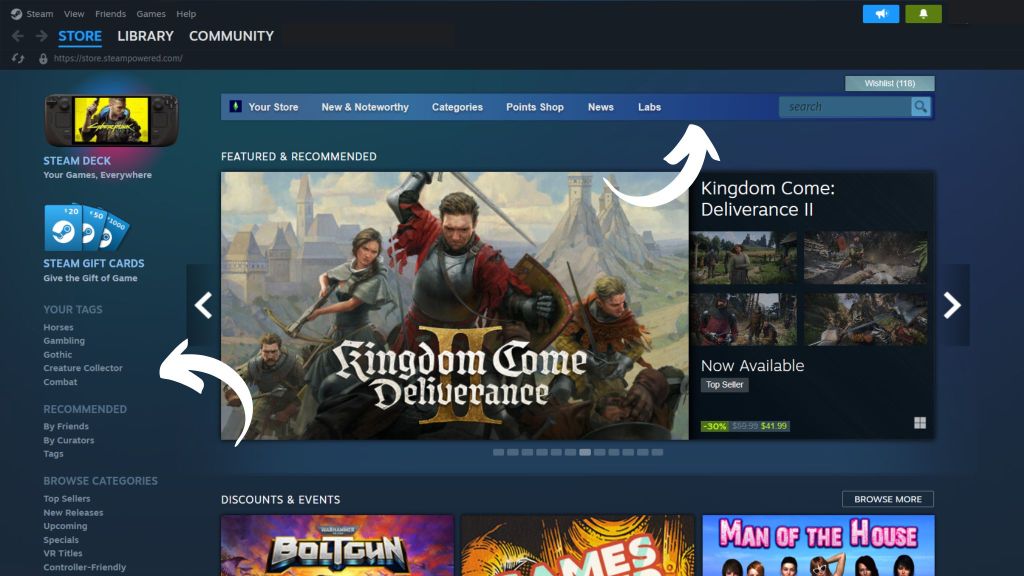
In addition to this streamlining of where to find various Steam Store options, Valve has updated the search panel itself. The search bar now gives you more suggested searches to find games you might like. This includes Popular Searches, Recently Viewed, and suggestions for publishers, categories, tags, and more.
Steam is also adding a new Browse tab. This will let you look through a variety of suggestions, from top searches, new releases, free-to-play games, demos, and more. If you’re ever looking for a new game, this may be a great way to find ones that aren’t already on your radar.
Finally, Valve has also streamlined and personalized Steam Store recommendations. This means you’ll see recommended games based on your most-played titles, as well as personalized category suggestions like RPGs, games for Steam Deck, and more based on your history.
How to Join the Steam Client Beta
If these features sound interesting, you can try out the new Steam Store options right now. Valve has launched this update in Beta to get additional feedback from gamers. So, to check it out early, you’ll need to sign up for the Steam Client Beta.
You can do this from within the Steam Client itself. Pull up Steam, then head to your Steam settings menu. From there, go to “Interface” and find the “Client Beta Participation” section. There will be a dropdown menu, set to No Beta Chosen by default. To opt in to testing new features like this Steam Store update, toggle the dropdown to “Steam Beta Update.”

Once you do this, you will need to restart Steam. Then, you should see the new and improved Steam Store features in your client. This process is similar on Steam Deck, as well. For the full details of opting into the Steam Client Beta, you can check out the Valve FAQ here.
For Steam users who opt into the beta, this Steam Store update is live now. Valve hasn’t yet announced an exact timeline for when these features will be available to all Steam users.









