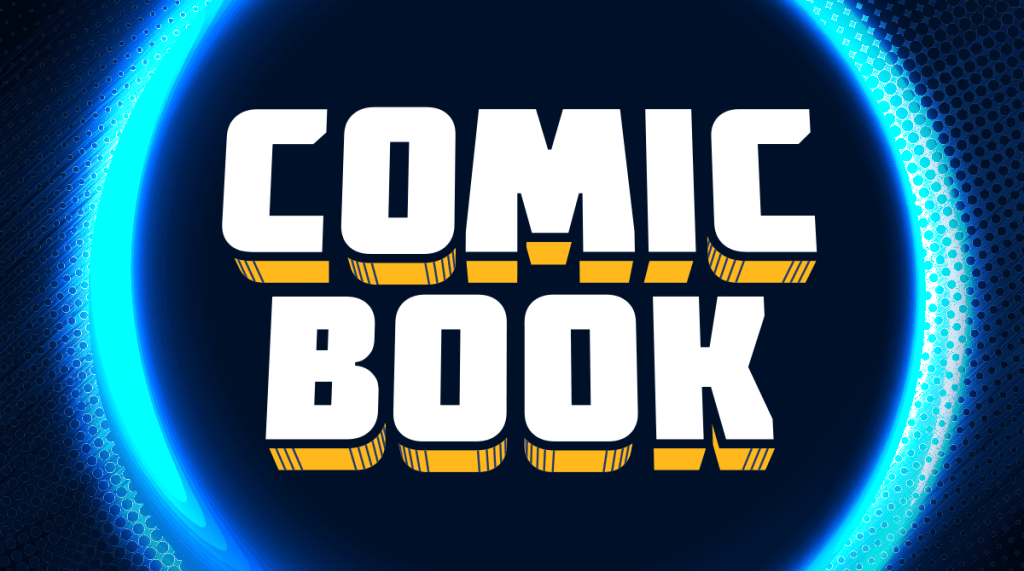Disney+ is out in the wild now and for just $6.99, you can get your fill of all sorts of content. But, the question has been raised in the past: What are your options if you already have ESPN+? Many sports fans have already subscribed to ESPN’s offerings for streaming games and a variety of leagues. For those with a hankering to go back through that extensive catalog or a family that also wants some entertainment, there is a pretty simple solution to this entire mess. Honestly, the streaming service and its parent company have come through with a hassle-free way to navigate all of these waters. To get everything in order, you would just navigate to the Disney+ bundle sign-up page. Once there, go ahead and use the same email address that you already use for ESPN+. The service will then issue a $5.99 credit for the existing Hulu account and in their words, “a credit against the bundle price in an amount equal to the effective monthly price of your existing subscription.”
Want more like this? Get the latest drops, ratings, reviews, and more with the ComicBook Gear Review newsletter — straight to your inbox.
Videos by ComicBook.com
As a monthly ESPN+ subscriber, that means you can look forward to $4.99 of credit each month that you remain subscribed. An important detail to note is that this credit only works if you sign up for Disney+ with the same email address as the ESPN+ account already on file. People have wondered if the bundled service is worth it in the long run. But, if you were already consuming all these different forms of entertainment separately, it makes a lot of sense to have it all available in the same place on your monthly statement.
For Verizon customers, this can also make a ton of sense. By signing up for an unlimited data plan from Verizon Wireless, you can get a free year of Disney+ as well. Signing up for Verizon Fios also fulfills that criteria so there’s a bunch of different avenues to attack this one with. Current Disney+ users who already signed up will have their bills placed on hold until that free year goes by. At that point, billing starts again as normal, but the deal there will buy you 12 months of all the Star Wars, Marvel Superheroes and throwback 20th Century Fox movies that you can handle.
A word of warning to anyone seeking Ad-Free Hulu alongside the other parts of Disney+. You will have to go ahead and order Ad-Free service through Hulu first before going ahead and signing up through Disney+ itself. People who create their accounts through the Disney+ portal cannot switch to a different Hulu plan or sign up for any add-ons at this time. So, to be safe, go ahead and create your account through Hulu before you sign up for the Disney+ bundle deal.
Disney+ is now available on most streaming devices. If you haven’t checked out Disney+ yet and you want to give it a go, you can do that here.
Note: This is not a sponsored post, but if you purchase one of the awesome products featured above, we may earn a small commission from the retailer. Thank you for your support.