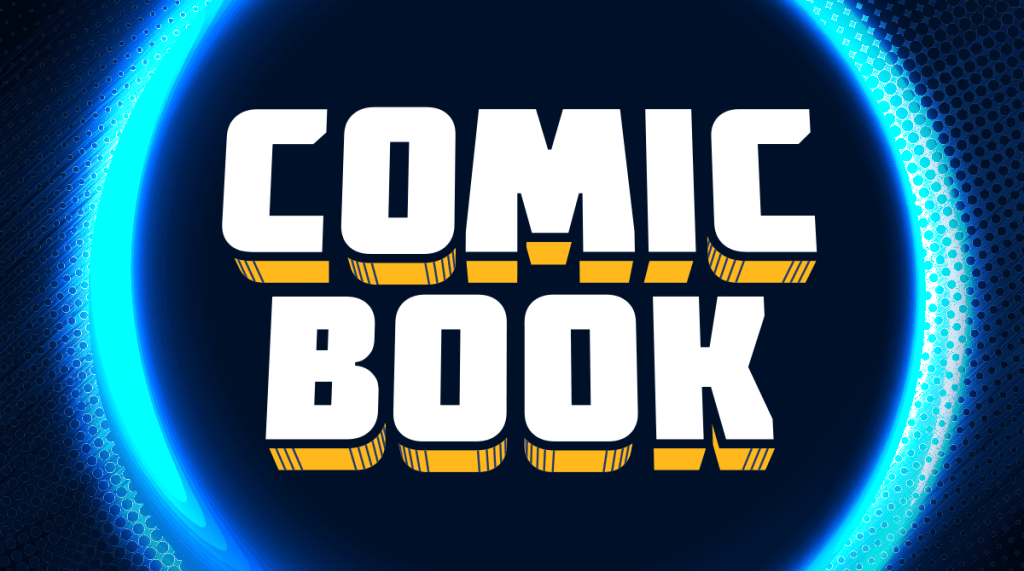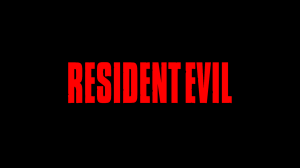With Harry Potter: Wizards Unite only just released a few days ago for mobile devices, Portkey Games and Niantic have been monitoring players’ feedback and making slight adjustments as people get used to the game. Part of those changes came through in recent changes that pertained to the game’s Spell Energy system that’s the foundation for casting spells and recovering Foundables. In response to players’ feedback, the developers have elected to increase the amounts of Spell Energy players get when they start the game and from certain objectives.
Videos by ComicBook.com
Spell Energy is required to cast the spells you’ll use in every encounter when trying to collect Foundables, but there’s only a limited amount players can hold. You can increase that by purchasing more storage space and can recharge your stock by visiting certain locations called Greenhouses or completing Daily Assignments. Those particular areas were targeted in the changes the devs outlined within the Wizards Unite subreddit.
After thanking players for their feedback and thoughts on the game’s various systems, the devs said the following changes were being made:
Update to Spell Energy
- The amount of Spell Energy given to players who first enter the game has been increased from 25 to 50
- Increased the amount of Spell Energy you get from Inns and Greenhouses
- Increased the amount of Spell Energy you get from Daily Assignments
- From “To Collect an Ingredient or Portmanteau” from 5 to 10
The worldwide rollout of Harry Potter: Wizards Unite has officially begun! Download today in the US, the UK, Australia and New Zealand, and stay tuned for more details as the rollout continues in the coming weeks! #WizardsUnite https://t.co/hG1DOFoQUT pic.twitter.com/Dhk677TaRp
— Harry Potter: Wizards Unite (@HPWizardsUnite) June 21, 2019
Of course, if you’re running low on Spell Energy or are planning a big day out with Wizards Unite, you can go ahead and claim your free Spell Energy gift from the developers that’s in the store now. As a celebration of the game’s launch in certain areas, a pack of 50 Spell Energy is being given out to players and can be redeemed by visiting the “Featured” section in the Diagon Alley menu. You’ll find it at the bottom, and all you have to do to receive it is hit the button that claims it.
There’s also a way that you can make the game run quicker if you haven’t done so already by using an option in the settings that you might’ve seen before.