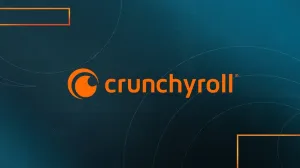Discord users who use the platform for more than just playing games now have a new tool to coordinate watch parties for different Netflix shows and movies. Netflix and Discord announced this week that a bot for the former is now available on the social platform with Discord users now able to add a “Hey, Netflix” bot to their servers. The bot also creates a safe haven for discussions via a new thread to keep spoilers away from those who aren’t taking part in the watch parties.
Videos by ComicBook.com
To get started, you’ll have to add the bot to your Discord server which can be done by visiting Discord’s App Directory. There, you’ll find “Hey, Netflix” which can be summoned with the /heynetflix command. It’s an official app intended to help users “discover new shows and movies to watch and discuss together,” so if you’ve been using a different solution to do so previously, you now have a more streamlined option.
Over in the App Director, a how-to explained what these steps outlined in the video below look like in action:
How to Use Discord’s Netflix Bot
- Step 1: Summon the bot with the slash command /heynetflix
- Step 2: Vote on whether you want to watch a film or series.
- Step 3: Everyone inputs what country they’re in so we can find a title available for everyone.
- Step 4: Select from the 4 recommended titles or “refine” for 4 more.
- Step 5: Watch and discuss together in a new private chat channel so you don’t spoil it for others!
As mentioned in the instructions for the new bot, those who are taking part in the votes will have to specify what region they’re in, so those with cross-regional servers may find that some content they want to watch isn’t available for everyone.
This new Discord bot is the latest in a string of several helpful changes that added new features to the platform. It would also seem that Discord is imminently coming to the PlayStation platform, too, but that remains to be seen at this time.