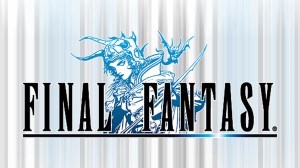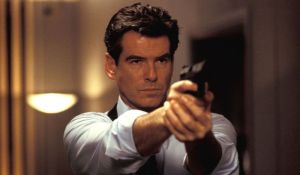Marvel’s Spider-Man: Miles Morales is yet another big win for Steam Deck owners. For years, gamers have been wanting to take the top-tier, premium games that define a console on the go. Whether that be so they can experience a great story away from home or have some fun gameplay that can keep their thumbs busy on a commute or while waiting for something mundane like an oil change. This device continues to prove this is possible and Miles Morales is yet another great PlayStation game to highlight that.
Videos by ComicBook.com
Sony has been releasing some of its best PS4 games on PC for the last couple of years and that also means they become playable on Steam Deck. The original Marvel’s Spider-Man was a brilliant showcase of the device’s potential and Miles Morales isn’t much different. Of course, if you have a Steam Deck, you likely understand this isn’t going to be the best way to play this game. If you want the best performance and experience, a PS5 or good PC setup is going to be the way to go.
However, if Steam Deck is all you have, there’s nothing wrong with enjoying Marvel’s Spider-Man: Miles Morales for either the first time or on a replay on Steam Deck. During my time with the game, I noticed I got the most consistent performance by capping the frame rate at 30FPS on medium settings. It can go into the 40s with some tweaking, but you will still notice some dips during particularly busy setpieces. This is less of an issue if you just set it at 30FPS.

Although the game is quite a looker on other platforms, it is a little rougher on Steam Deck. Textures lose some of their depth and detail, as you might expect given the settings the game has to run at, but this is primarily an issue only when it comes to cutscenes. In general gameplay, it’s hard to complain and zooming through New York City is a treat.
The biggest issue largely stems from things like hair within cutscene. The previous Spider-Man game also had this issue with hair having this almost static-y look to it, even making things like eyelashes really pop out in a distracting and unnatural way. Is it going to ruin the game for you? No, probably not. Is it going to possibly make you wish you experienced the story on better hardware before trying it on Steam Deck? It’s possible.
Nevertheless, I still think it’s impressive that it works at all on such a compact device. You’ll certainly get the most out of it if you’re just a fan of Insomniac’s Spidey gameplay. Bouncing off of walls, punching goons, and zipping around is as good as you’d hope for on Steam Deck and that makes it a joy to play.

You can squeeze about two hours out of the Steam Deck’s battery while playing the game on medium settings, so even though you’ll probably need a portable charger or something to play this game in one long stretch on something like a plane, two hours is quite a bit of time for this game. Marvel’s Spider-Man: Miles Morales probably takes anywhere between 8-10 hours to beat, with side content probably doubling that. Two hours of an eight-hour game means you can make significant progress in the story before the Deck needs a charge.
If you’re looking for more Web-Head goodness on the go, it’s hard not to recommend Marvel’s Spider-Man: Miles Morales. Even with some blemishes, it’s a very solid experience that shines a light on the actual moment-to-moment gameplay of swinging through the streets and stopping crime. It’s a blast to pull the Deck out for even 15 minutes and go stop a few car chases in a snow-covered version of the Big Apple. If you haven’t experienced this story, it’s not the best way to enjoy it, but it is certainly a competent way and I don’t think you can go wrong with it.