Earlier this month, the developer of Schedule 1 revealed a first look at the upcoming Cartel Update. At that time, TVGS, aka Tyler, hoped to release the new update for the beta branch that same week. That was about a week ago, and beta branch players still aren’t facing off against rival cartels in Schedule 1. But true to form, TVGS continues to be communicative with his fanbase. We now have another update on when that Cartel Update is coming, and it should be soon.
Videos by ComicBook.com
The Schedule 1 Cartel Update has been in the works for a while. This fan-selected addition to the popular drug dealer simulator will add rival cartels to the game, along with a few other new features. But it seems TVGS was a bit too optimistic with the timeline for releasing this latest update. Initially, he hoped to put it out in late July, then the first week of August. Now, TVGS has revealed it should arrive “in the next day or two.” That means beta branch players should be contending with the new rival cartels on August 10th or 11th, if all goes to plan.
Tyler revealed that the update is “98% done,” but that he is struggling with the last 2% of the content. He also notes that he intends to try to give more accurate timelines for future updates, after having to push this one back twice. Most fans are incredibly understanding about the delay, especially given that TVGS is a solo developer.
Though the new content should arrive for the beta soon, we still don’t have a timeline on how quickly that experimental content will be added to the base game itself. Usually, the turnaround has been pretty quick, but there’s always a chance that testers will uncover bugs that result in further delays.
Cartel Update Coming to Schedule 1 Beta Branch, Here’s How to Opt In
The Cartel Update, like most Schedule 1 patches, will hit the beta branch first. That means players will need to opt in to the beta branch on Steam to be able to check out the new features. This always comes with a risk, as some features might not work as intended and can even mess with your save files. But if you want to be among the first to see what the new cartel options have to offer, here’s how to opt into a Steam Beta branch.
First, open up the Steam client. Then, find the game you want to beta test (in this case, Schedule 1). Right-click on the game, then select “Properties” from the menu.
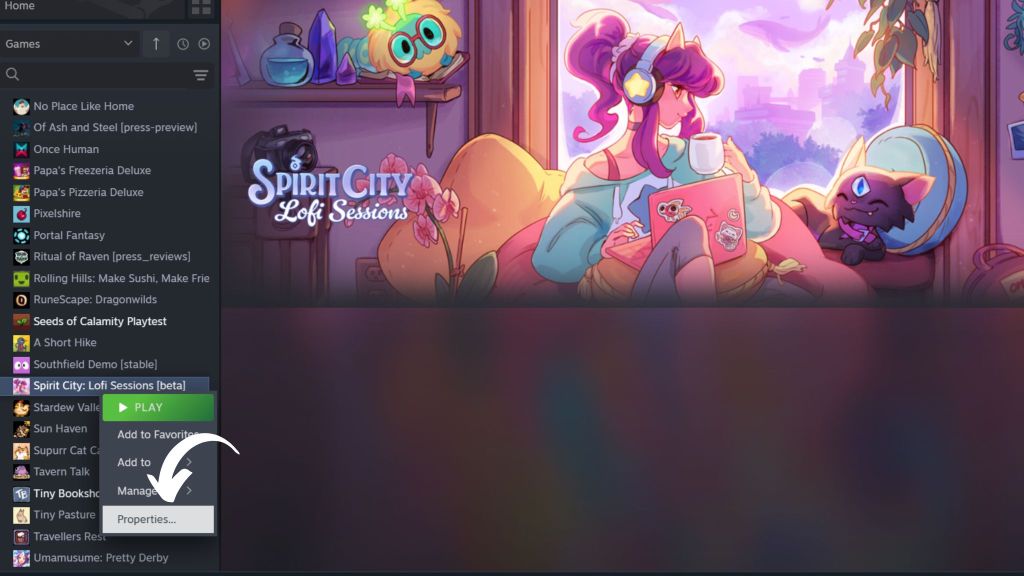
From there, head to the “betas” menu. Then, next to “Beta Participation,” click on the dropdown menu. Select the branch labeled “beta” from the menu.
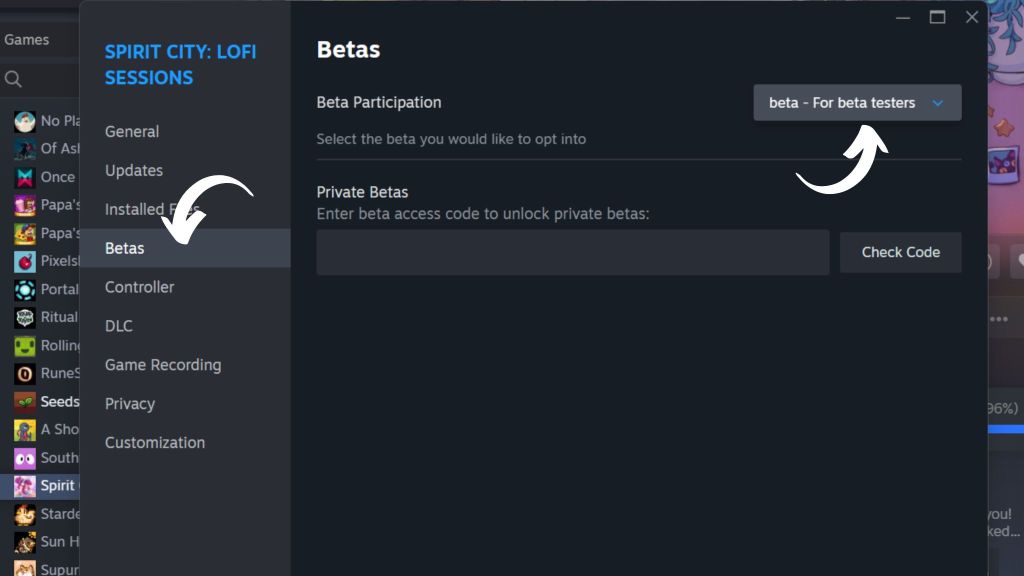
Doing this will prompt Steam to update and switch over to the beta branch of Schedule 1. Closed betas are password-protected, but open betas like this one do not require you to type anything in the passcode area.
Once you’ve opted into the beta branch, you will be able to download and test new Schedule 1 updates like the Cartel Update early. You can switch back to the main branch at any time by going through the same steps and switching out of the beta branch.
Are you planning to play the beta for the Schedule 1 Cartel Update? Let us know in the comments below!









