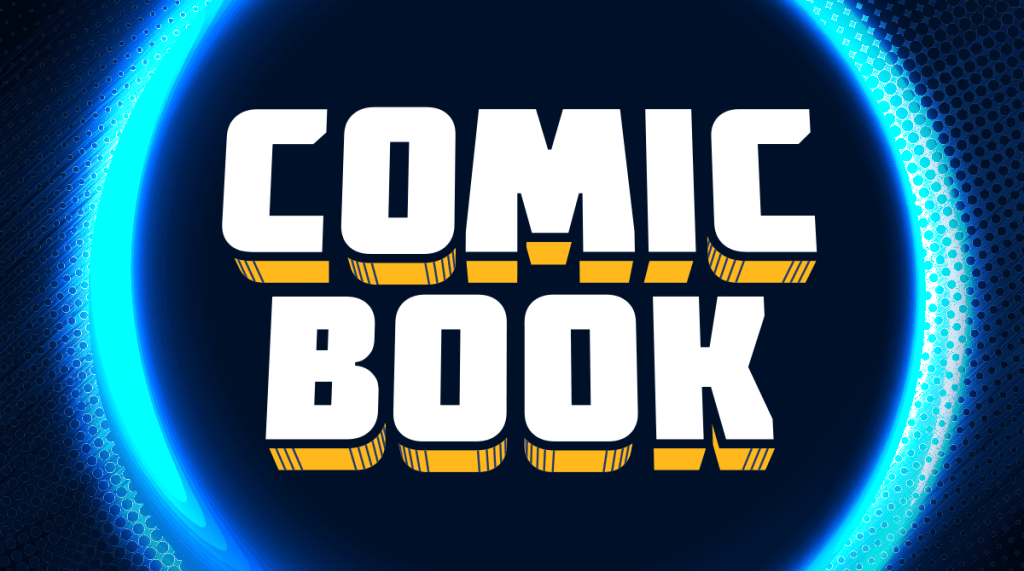People throw a lot of shade at Xbox for its recent lack of exclusives, but if there’s one thing that Xbox is doing right this generation, it’s community. Xbox Live has continued to expand and improve as a service, and it’s never been better. Microsoft has ensured that Live is the best place to hang out and play with your friends, and now it’s even easier to crash your friends’ Xbox Live parties. Check it out:
Videos by ComicBook.com
Starting today, you can use your iOS and Android mobile devices to start, join, and chat with voice and text in an Xbox Live Party pic.twitter.com/stZVTxKin0
— Larry Hryb (@majornelson) February 14, 2018
That’s right. You no longer have to remain tethered to your console if you want to party up with your friends and hang out while they play their games — or even while they just sit around the house. For those of you who have a pretty serious clan of online buddies, or for those of you are used to meeting your real-life friends on Live every night, this provides an incredibly convenient means to stay grouped up and chatting.
It also solves a huge problem for people like me, who don’t own an Xbox headset. For years I’ve always used my Blue Yeti microphone with PS4, but that Yeti is not plug-and-go compatible with my new Xbox One X. I typically listen to my games through my system speakers, but I haven’t had a way to communicate with my friends while playing Monster Hunter World. Now, with the Xbox app, I can finally just plug in my ear-buds, with their crappy little hanging microphone, and be part of the crew.
This will also prove to be especially useful for more competitive players who take part in tournaments as teams. Obviously most of the practicing and important stuff happens while sitting in front of the console, but when the matches are over, you guys still have a lot to talk about. There are plans to revise, strategies to discuss, and rotations to consider. Being able to keep the party going from your phone, which you can carry with you anywhere, will save you from having to sit in one spot all night long while you and your mates discuss your next moves.
It’s a huge step up for the Xbox app, which is already incredibly versatile. You guys will need to make sure you go download the update from the Google Play or iTunes App Stores in order to take advantage of this neat little feature. Once you’re updated, you’ll see the new options in the party tab.