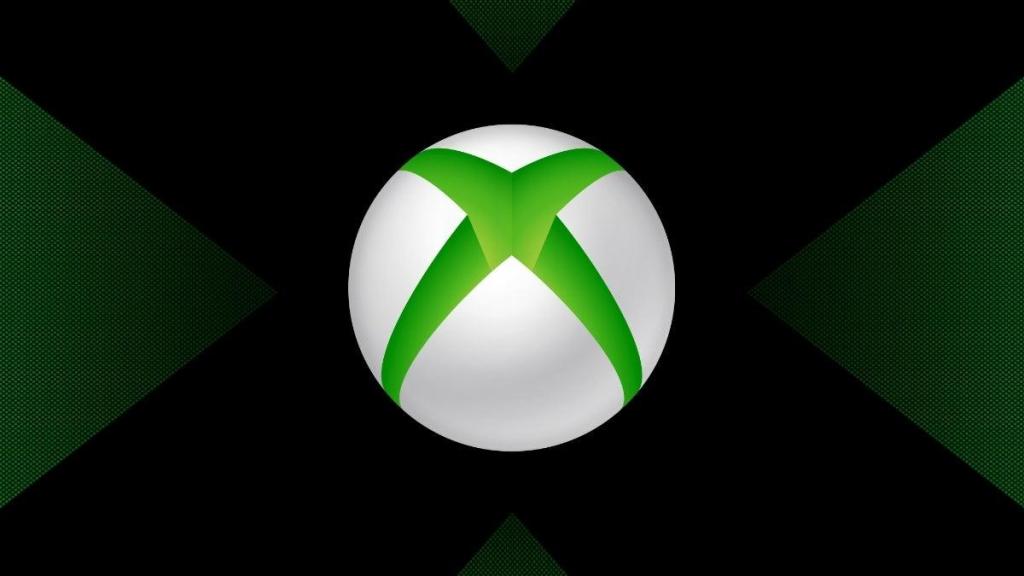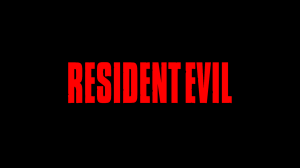The Xbox app for Windows 10 PCs has now been updated, allowing Xbox Game Pass Ultimate subscribers to stream and enjoy Game Pass games directly from the Cloud.According to Xbox, “22 countries can now play Game Pass games directly from the cloud in the Xbox app on Windows 10 PCs.” That option was previously available through browsers during the beta, but the feature is now available to all subscribers through the app. Hundreds of games will be playable through cloud streaming, with Sea of Thieves and Myst cited as specific examples. The option will work “on a wide range of PCs, even those that don’t have the specs required for certain PC titles.”
Videos by ComicBook.com
In addition to this feature, Game Pass Ultimate subscribers will also be able to play games from their console through remote play! Players that want to use this function will be able to do so from their Xbox Series X, Series S, or Xbox One. Games can stream at 1080p or 60fps, and the feature even works with Xbox 360 and original Xbox games. The titles can be streamed on a home network, or when traveling, making it easier for players to keep enjoying their titles even when they travel. The feature is available “in all Xbox-supported countries and regions on Windows PC, Android phones and tablets, and iOS phones and tablets.”
This feature should be a really nice option for a lot of gamers! Giving Xbox owners more ways to enjoy their games is a big win, and it will be interesting to see how the feature evolves over time. It’s possible that we could see more devices added to the list, giving players more freedom to enjoy their games untethered to their video game system. This could help players that travel a lot, or just those that want to game away from the TV that the Xbox is connected to (like when a family member might have it tied up). That freedom opens up a lot of possibilities, and it’s yet another way that Xbox is carving out a unique niche for itself in the current market.
Do you plan on taking advantage of remote play on Xbox? How do you feel about this particular feature? Let us know in the comments or share directly on Twitter at @Marcdachamp to talk all things gaming!